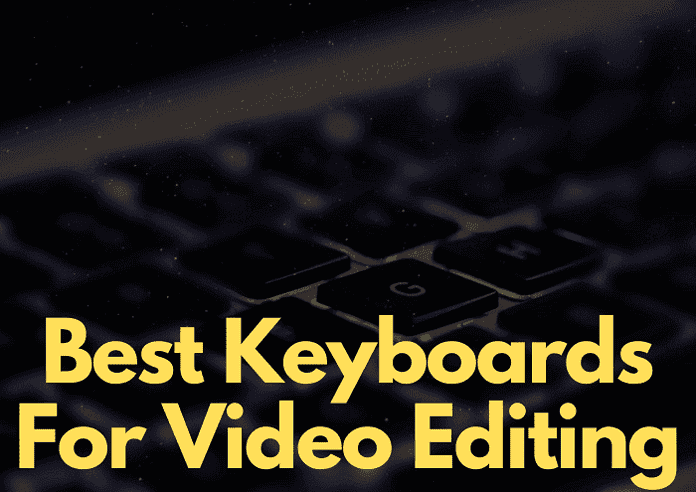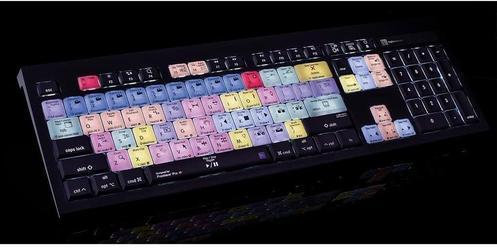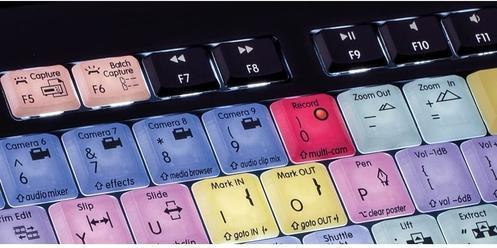Are you looking for some of the best keyboards for video editing? If yes, then this article is going to help you a lot. The demand for video editing is increasing day by day thanks to a large amount of video content we consume every day.
Video editing sometimes becomes a very time-consuming process. However, you can speed it up with the help of a decent keyboard. A good video editing keyboard plays an important role in video editing and its importance can’t be overlooked.
A good keyboard for video editing comes with different shortcuts that make your editing process quite fast and enjoyable. These shortcuts make your editing journey amazing while saving your important time.
In this article, we will be looking into the 5 best keyboards for video editing. These keyboards are across different price ranges and we have included both budget and high-end keyboards.
Best Keyboards for Video Editing:
1. Logitech Craft Advanced Wireless Keyboard
2. Logickeyboard Premiere Pro CC Mac
3. Corsair K95 RGB Mechanical Keyboard
4. Logitech K780 Multi-Device Wireless Keyboard
5. ROCCAT PERIPHERIQUE Vulcan 120 AIMO keyboard
1. Logitech Craft Advanced Wireless Keyboard:
The Logitech Craft Advanced Wireless Keyboard is the first one in our best keyboards for video editing list. As clear from the name, it’s a wireless keyboard and has a quite flat design.
The keyboard comes with a crown present on the left side that gives quick access to different functions. It allows you to easily zoom in & out and switch between different elements during editing.
The Logitech Craft wireless keyboard operates on Unifying 2.4GHZ wireless technology that offers seamless connectivity without facing any problem. This keyboard comes only in one color and offers compatibility with both Windows and Mac operating systems.
It comes with backlit keys instead of RGB lighting that makes it quite a minimalistic keyboard. In the backlit lighting, this keyboard has a smart illumination feature that makes the lights turn ON as your hand approaches and it also adjusts their brightness according to your working environment.
When it comes to battery life, this keyboard can last up to a whole week on a single charge. It’s a quiet video editing keyboard that comes with a crown that provides you access to a lot of different functions with just a single tap. Overall, it’s amazing and is highly recommended if you’re looking for one.
2. Logickeyboard Premiere Pro CC Mac:
The Logickeyboard from the Astra Series is the second-best on this list. Logickeyboard has created a number of different keyboards for some most popular video editing software and as the name shows, this one is for Adobe Premiere Pro.
The overall design of this keyboard is quite similar to the previous one. It has a flat design, offers backlit keys, and comes with a 1-year warranty. A cool feature of this keyboard is its color-coded keys that help in quick function identification.
As clear from the name, this keyboard has been specially designed for video editing and it comes with a large number of shortcuts that are difficult to find on any other keyboard.
Each key in this keyboard has a dedicated Premiere Pro shortcut associated with it that makes your video editing quite fast. It’s one of the best video editing keyboards in this price range. And you can go with it if you’re looking for the best midrange video editing keyboard.
You may also like: Kinesis Advantage2 Ergonomic Keyboard Reviewed
3. Corsair K95 RGB Mechanical Keyboard
So the next one in our best keyboards for video editing list is the Corsair K 95 RGB. It’s a full-sized keyboard that comes in two different colors – Black and GunMetal. It also has a lot of cool features that can level up your video editing game.
As far as the design is concerned, this keyboard has a thick shape and comes with 6 programmable macro keys that allow you to access your desired functions with a single click.
The Corsair K 95 RGB keyboard also has separate media controls and a USB pass-through that lets you connect the keyboard to your desired device without affecting its position. The cool feature of this keyboard is its RGB lighting.
That glowing RGB lighting really inspires and motivates you when you get tired after spending the whole day editing videos. The Cherry MX switches present in this keyboard provide you with unbeatable speed while typing.
The Corsair K 95 RGB is a very strong and durable keyboard thanks to the brushed aluminum frame used in its manufacturing. It’s a really cool keyboard for video editing, it worth the price and you will not regret buying it.


4. Logitech K780 Multi-Device Wireless Keyboard:
Next up, we have the Logitech K780 Keyboard in our best keyboards for video editing list. It’s another wireless keyboard offered by Logitech and it comes with an ergonomic design. The Logitech K780 has a low profile design and it comes with a space on the top in which you can place your mobile, tablet, or some other devices.
This keyboard also comes with shortcut buttons in the top row and since it’s a wireless keyboard, therefore, you may be curious to know about its battery life, right? The Logitech K780 Keyboard comes with pre-installed AAA batteries that give you a long battery life of 24 months.
With the Logitech K780 Wireless Keyboard, you can type on up to three different devices and can switch between them with the help of a small switch button. It is a very quiet video editing keyboard that uses membrane switches.
The Logitech K780 Wireless Keyboard makes your video editing journey quite fast and enjoyable because of the cool features that it offers. This keyboard is worth the price and is recommended to go with.


5. ROCCAT PERIPHERIQUE Vulcan 120 AIMO keyboard:
The ROCCAT PERIPHERIQUE Vulcan keyboard is the last one in our best keyboards for video editing list. It’s a full-sized keyboard for video editing that gives a very amazing look with its amazing design and RGB lighting.
Along with the keyboard, you also get a wrist rest that provides you comfort during long video editing sessions. The ROCCAT Vulcan video editing keyboard comes with separate media keys and a volume dial that makes it easy to control different media.
This keyboard has very minimal keycaps and the RGB lighting coming out of them makes this keyboard super cool. So design-wise, this keyboard has one of the best designs on this list. The key switches used in this keyboard are the ROCCAT’s own key switches.
They are quite tactile and have 3.6mm of travel distance. The ROCCAT PERIPHERIQUE Vulcan keyboard also uses an aluminum plate that makes it quite durable and increases its lifetime.
ROCCAT PERIPHERIQUE Vulcan is no doubt one of the best keyboards for video editing. And if you are looking for one, then it’s an important option to consider.
Some FAQs
Is a Mechanical Keyboard better for Editing?
As far as the use of a mechanical keyboard for video editing is concerned, a mechanical keyboard doesn’t directly affect your video editing performance. However, it has some other advantages over a normal keyboard.
First of all, a mechanical keyboard usually used to be loud, so if you like that tactile sound while hitting the keycaps, then you can go with a mechanical keyboard. Besides this, mechanical keyboards used to be more durable and they have a long life as compared to the normal ones. So that’s another reason if you want to go with a mechanical keyboard.
Which Mouse is good for Video Editing?
Besides a good keyboard for video editing, if you’re also looking for a decent mouse for video editing, then we will recommend you to have a look at some of the options that we have mentioned below. There are currently some of the best mice for video editing that you can find out there in the market:
- Logitech MX Master 3
- Apple Magic Mouse 2
- Logitech G604
- Microsoft Ergonomic Mouse
- Logitech M185 Wireless Mouse
Do you need a mouse for video editing?
Yes, you definitely need a mouse for video editing. Usually, beginners use an average mouse for video editing but the pros mostly use high-end mice and a keyboard especially when they have to solve some complex video editing tasks.
So that is all from the “best keyboards for video editing” article. Please make sure to leave your thoughts in the comments down below. We hope that you have enjoyed reading this article and you may also like to read: Microsoft Surface Studio 2 Specs, Price, and Best Deals