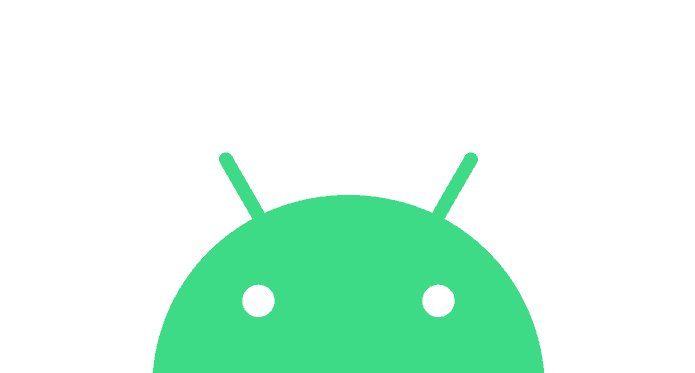The final beta release of the new Android 12 phone by google was launched just a few weeks before the official release. Now the question in everyone’s mind is, ‘What are these hidden features inside Google’s New Android 12?’
We found some exciting tricks and hidden features that will tempt you to be an android phone owner once more.
Here are a few of the new features we have discovered so far. Read along to find out what they are.
Quick access to the past notification
If you clear out new notifications before reading them out like me, then the new Android 12 has a fantastic feature that allows you to see the notifications without the need to install a third-party app to see the updates.
One of the new hidden functions of Android 12, allows you to scroll down to the new history button at the bottom of your notification shade and tap it to see recent notifications and alerts that the phone automatically cleared after 24 hours.
If your phone has a manage history icon rather than just history, you can enable this automatic function by turning the History option on. If you see Manage instead of History, that’s because Notification History isn’t turned on. Enable it by switching on the History position to enjoy this automatic function.
Smaller Phones
The new Android 12 phone can make a big phone feel much smaller. Android 12 one-handed mode will make a massive difference in how you feel and use your phone, especially if you have a phone that has a huge display, such as Galaxy S21 Ultra.
This feature moves everything on the upper half of your screen to the lower half of the screen, making it easier to, for example, send a quick text to a friend during a meeting with one hand.
To use this feature, you just place your finger on the small bar at the bottom of the screen and swipe down. At first, you might need to do a few trials to have this gesture figured out, but once you get the hang of it, it becomes as easy as ABC to reproduce it.
To turn on this feature:
- Go to settings, then systems, and click on Gestures.
- Select the on-hand mode and switch it on. Once you switch on this feature, you are given two options, to pull the screen into reach or show notifications on your screen.
- Choose the first option and then exit the settings page.
The New Game Mode
You can now boost the performance of your android phone or stream live on YouTube using the new Android 12. Although this feature is yet applicable, it’s exciting to know that Google will add a dedicated gaming mode to android. This is exciting for game lovers like me because once you switch it on, it automatically turns on functions like do not disturb.
The new Google Android feature updates will bring the phone experience to a fantastic era of fun and excitement. However, every step into digitization gradually increases your chances of being attacked by hackers, viruses, and malware.
So, as soon as you install the new Android 12, it will be wise to up your cyber security game by installing a new and robust antivirus listed on safety detectives. Here you can find free antivirus software for mobile and windows devices. However, the best antivirus for android devices in 2021 is the Norton 360 antivirus. Norton 360 antivirus is one of the most efficient anti-malware programs for android devices.
Norton 360 Antivirus for Your Android Device
This antivirus secures information, maintains the integrity of your privacy, and protects your phone from suspicious files through a unique scanning engine powered by machine learning and heuristic analysis, which scans, finds, and removes all types of malware, old or new.
One of the reasons you should consider getting Norton 360 for your android phone is because it has many advanced settings that are easy to use and advanced features that allow you to customize tour security protection.
These features include a password manager, secure firewall, dark web monitoring, webcam protection, unlimited data VPN, protection against ransomware, and cloud storage. Protect your data through Norton 360 antivirus. It’s robust, affordable, easy to use, and very reliable. Additionally, its yearly subscription is cheap and affordable to most, if not all, users. There are several more antivirus that would be ideal for your android device. Here you can
Bottom Line
The best way to enjoy the new features of Google’s Android 12 version is by ensuring that you have a solid antivirus to protect you against spontaneous cyberattacks from malicious malware.
You could also enhance your internet experience through Norton 360’s unlimited VPN option, secure password manager, and cloud storage. You can check out the company’s 60-day money-back guarantee as you wait for the final release of the new Android 12.