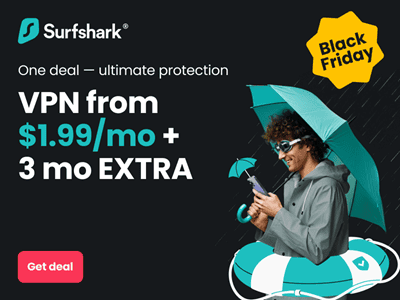Before we get into the core details, can we shoot a simple question at you? Have you ever tried filling up a college admission form online? If yes, which browser did you use? Google Chrome, Mozilla Firefox, or Apple Safari? If the former (Chrome) was your first choice, you might have noticed that certain features you saw there might not be available on the latter (Safari).
Take, for instance, the red-coloured sentences which you see below some fields stating that “This is required.” It indicates that you can’t submit the form without inserting the relevant information in that field.
Now the issue is some web browsers may show red-coloured statements below 5 to 6 boxes in the “form” while others in only one or two, leading to higher possibilities of inadequate information acquisition.
So, the question arises, what’s wrong with that website and why it behaves differently in different browsers. “To be honest,” such problems have nothing to do with the websites but the browsers it gets “accessed by.”
Do you know why? It’s because every site launcher interprets the site information differently and presents them uniquely in a window. So, the question emerges, how can you be rest assured of the consistency of your web app or website in all browsers, operating systems, and devices? Well, that’s where cross browser testing software comes in.
Now you might be thinking, “But, how can it help my business, right? For that, we must say an excellent cross browser testing software helps test your website or web app extensively on myriads of browsers to ensure the highest possible computability with them. Ok? Got it?
Now let’s move onto another topic that says:
Why is Cross Browser Testing Software so Imperative?
Let’s understand this through an example! Suppose that you want to visit a digital marketing company’s website or web app through your laptop. In that case, you click on a specific browser and type the URL of that digital marketing firm.
Once you have done that, you hit enter and wait for the desired website to load. Now finally, when that site displays on your screen, you find that it doesn’t contain any image or other media files that it should. What else? All the textual content and vital buttons you needed to interact with got spread out “all” over your laptop’s screen.
In that situation, you interpret that there might be an issue with your internet connectivity, so you check and fix that. Post that, when you reload the page in the same web browser, and it still doesn’t render correctly, you might assume that the site has crashed, right? But what might come to you as a surprise is that if you access that site through a popular browser for which it got tried and tested, like Chrome, it works pretty fine.
That moment, one question that will immediately cross your mind is, “why did that happen, right?” Well, it’s for the simple reason that your target web app or the website got optimized for the second site launcher but not the first. And it is the main reason the concerned site got displayed correctly in the second web browser but not the first.
So, did you now perceive the importance of using cross browser testing software after developing your website or web app? If yes, you must learn it by heart that the “main” goal of cross browser testing tools is to ensure that your website or web app works smoothly and uniformly in all the browsers and devices that your target users might use, for example:
- Browsers – Safari, Chrome, Firefox, Internet Explorer, Opera, Microsoft Edge, etc.
- Devices – Laptop, tablet, mobile phone, smart TV, desktop, etc.
- Operating systems – Android, Windows, iOS, macOS, etc.
Now that being the background story of cross browser testing software let us dig deeper into a few of its examples.
What are some Top-rated Cross Browser Testing Software?
1. LambdaTest
LambdaTest is a superb software that allows you to test your web application in both desktop and mobile browsers. Besides that, it also offers you an online grid for Selenium test automation.
2. Turbo.net
Turbo.net is another cross-browser testing application that supports the latest versions of most browsers, comes with a free version, and lets testers perform functional testing seamlessly.
3. Digital.ai
One of the best things about the Digital.ai application is that it allows the QA teams to run hundreds of parallel tests when inspecting a website or web app’s performance in different browsers. That’s not all; it also allows mobile testing for real devices and offers a free version for manual testing.
4. Sauce Labs
With Sauce Labs software at your disposal, you can test your site in most mobile browsers on actual devices. Not only that, but it also gives access to a wide range of real machines, emulators, and simulators for your application testing needs.
5. CrossBrowserTesting
If you are looking to carry out the cross browser testing quickly, this is what you need. The reason? CrossBrowserTesting is suitable for a quick testing process and supports many browsers and “their” versions.
Wrapping up
We hope you learned plenty of things through this content piece, whether “the need” to use cross browser testing tools or its examples. So, if you like sailing through this informative material and want to try out the result-oriented application testing services, please reach out to the cutting-edge app testing agency in the USA.