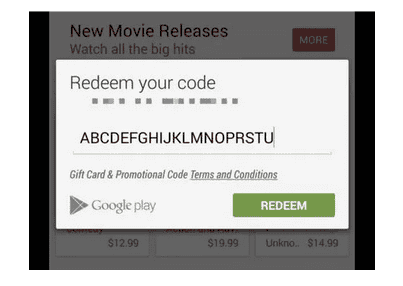Google Play has to be one of the most popular and well-known apps available today. This is due to the fact that many people’s phones run on the Android operating system. Google Play offers a variety of services, including movies, games, and even books. Your Google Play gift card can be used to purchase games, movies, and music. You may even give a Google Play gift card to a loved one as a surprise.
You may have encountered difficulties such as “we need more information to redeem your gift card” and similar errors when trading gift cards. This is especially true of Google Play gift cards. You are not the only one who has experienced this issue.
You’re not on your own. It is broad in scope. So, what do you do now that you’ve seen this? Does this imply that your gift card has been revoked? What are your options after that? In this article, we’ll show you what this error code means and how to fix it. Please stick with us, okay?
Why are these things Happening?
We know that this problem is frequently related with Google Play gift cards, but the cause has yet to be determined. We only know that it occurs and that it can be resolved.
What to do to Solve this?
Now to the main reason why we are here. Check out the steps below to find out what to do if your gift card isn’t activated and what to do if the error notice says your account is having issues.
1. Check the Promotional Code
Check to see if the code you entered is correct and remains valid on your Google Play card. Gift cards purchased in physical stores are activated as soon as the transaction is done as a security measure, and Google cannot activate them remotely.
If your gift card displays problem messages and cannot be redeemed, it’s a good idea to double-check the registered code for typos. If the problem persists, you should contact the store where you purchased the product.
If the problem remains after the code has been entered correctly, contact the store where the card was purchased or the company that provided the promotional code to see if the key’s validity has not expired.
2. Check to see whether the Code Value exceeds the Play Store’s limit.
When the available balance on a gift card exceeds the Google Play Store balance limit, it is not feasible to redeem the balance. The Google Play Store has limits on how much money you can have in your account at any given time, as well as a maximum amount that can be redeemed in that time.
To address the problem, you must first spend a portion of your account’s active balance before redeeming the gift card value. Alternatively, you can wait a specific amount of time and try redeeming the promotional code again in 24 hours.
3. Verify that you are logged into the correct account.
Depending on the account used to log in, you may not be able to make a Google Play recharge. If you received the promotional key through email, you must redeem the code using the same Google account.
Go to the side menu in the left corner and press “Account” to see which account is logged into Play Store. Then, at the designated location, confirm or amend the registered email address. If you received a Play Store gift code from a friend via Gmail, you must redeem the gift card using the same Google account.
4. Updated Google Pay account information
You may need to update your details to redeem the gift voucher if the error message refers to a problem with your Google account. It’s conceivable that your transaction was declined because your credit card balance was insufficient or because Google detected suspicious activity on your payment account.
The solutions to difficulties with your Google payment account may differ depending on the error message. If the error indicates that the transaction could not be completed due to an expired credit card or that you should use another form of payment, such as Google Pay, you should update your credit card or change your payment method and try again.
How to Redeem your Google Play gift card on the Playstore App
From a Mobile or Tablet Device
- Go to the Play Store App
- Click on the avatar at the top right
- Select ‘Payment & Subscriptions’
- Select ‘Redeem gift code’
- Insert your Google Play gift card code
- Click on ‘Redeem’.
Wrapping Up
If you’ve tried everything and still can’t use your gift card, you can fill out a form from the Google Play Store.
Here are the specifics you’ll need to submit.
- A clear copy of your gift card’s front and back images
- A copy of the gift card receipt that is legible
- The name of the retailer where you purchased your gift card
- The city in which you purchased your gift card
- Your contact information
However, you can feel guaranteed that one of the aforementioned solutions will meet your expectations. Not to mention the fact that you can always sell Google Play gift cards if you get one you don’t need.
Related Topics
- Best Places to Sell Gift Cards
- How to Make Money Buying and Selling Gift Cards
- Best Tools and Resources To Trade Gift Cards Online
- Buy Gifts for your Loved Ones in Nigeria
- Tech that Makes it Easy to Give Money as a Gift
- Special Rakhi Gifts
- Cardnosh – A Reliable Site To Sell Gift Cards
- Best Rates to Trade Gift Cards in Nigeria