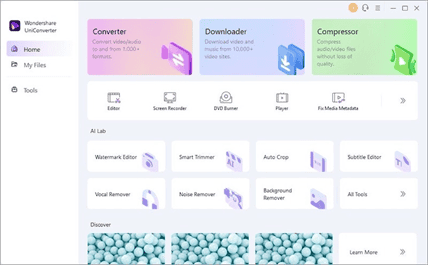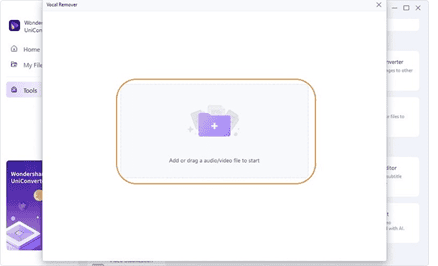Do you have a need for a vocals remover app to make karaoke tracks to practice your instrument prowess with? Have you ever wanted to have a simple way to separate the vocals and music tracks in a song because you like the song but not the lyrics, or vice versa?
If you think this requires some fancy and costly Hollywood-level audio editing software, think again, because this tool we are talking about beats another app to remove vocals audacity in ease of use and set of features to take the spot on your computer desktop for when you want to remove vocals from a song.
Curious to find out what tool we are talking about?
Part I: What Is Wondershare UniConverter And What Can I Do With It?
UniConverter is Wondershare’s answer to the video conversion requirements of everyday consumers as well as professionals alike. Wondershare champions ease of use and simplicity while hiding incredible power underneath to power some mind-blowing experiences for users of its apps.
Whether you want to record videos or compress recorded videos or edit the videos or maybe even convert videos, you can do everything in Wondershare UniConverter. It is why the app is called ‘your complete video toolbox’ because it is, it allows you to perform video-related functions in few clicks.
And now, for the first time ever, the UniConverter name takes on a whole new meaning by offering a truly ‘uni’ converter experience – that of both video and audio with new audio editing as of version 14. That is correct!
Your favorite video converter tool that you know and love to use for your video editing, compression and conversion requirements can now also work with audio files. This means that now you do not need a separate vocal remover tool because Wondershare UniConverter 14 comes with one! And, to celebrate this milestone in the history of UniConverter, for a limited time, the Vocal Remover tool in UniConverter 14 is FREE!
Part II: Guide To Remove Vocals Using Wondershare UniConverter 14
In hallmark Wondershare fashion, removing vocals or separating song files into music and lyrics/ vocals tracks using UniConverter 14 is as easy as 1-2-3. The whole experience is streamlined and smooth, and you will be shocked at just how fast and quick you can remove vocals from a song using UniConverter 14’s vocals remover tool.
Step 1: Get UniConverter from https://videoconverter.wondershare.com and launch the app
Step 2: From Tools, select Vocal Remover tool
Step 3: Add the song file you want to remove vocals from in this box below:
Step 4: After the audio file analysis is over, the software splits the song file into music track and vocal track and presents both options to export:
This is all there is to it!
Now, you can play the files here for reference, in case you want to go over some detail before exporting, and when satisfied, you can set the export location by clicking the folder icon and export the track you want or export all files together in one click using the button beside the location bar.
Part III: Featured Improvements In Wondershare UniConverter 14
The company did not simply add audio to its repertoire of functionality in UniConverter but has made noticeable and appreciable improvements to user experience, user interface and feature set offered by UniConverter.
Besides the highlight audio features and the limited time free Vocal Remover tool, the software’s video side has received generous improvements across the board.
Video Converter
-native acceleration in video converter with full Apple Silicon support
-much smoother handling of large 4K and 8K files
-GPU acceleration and conversion speeds improved by over 50%
-multi-threaded GPU acceleration supported in Intel/ nVIDIA and AMD SoCs
-alpha channel output is now supported in WEBM and MP4 formats
-improved codec compatibility (MKV (AV1), WEBM (AV1/ VP9), MP4 (CFHD) and MOV (HEVC)).
Video Playback
-video playback is now smoother
-can play 4K and 8K videos
-can play files in over 1000 video formats.
Video Compressor
-ability to compress lossless audio
-added compression modes for several new scenarios
-massive 90% reduction in file size after compression with no quality loss
-compression quality improved by 80%.
Conclusion
UniConverter has long been the go-to for users who want an easy-to-use solution for recording, converting, editing and compressing videos quickly with professional quality results.
UniConverter is optimized to use the full capabilities of modern GPUs to bring massive speed and quality improvements across its video feature set, namely playback, conversion, and compression.
With UniConverter 14, Wondershare has added the ability to perform audio-related tasks within UniConverter for the first time ever, giving users newfound tools such as the one highlighted here – to remove vocals from songs, just as quickly and easily as they are able to perform other video-related tasks in the app.