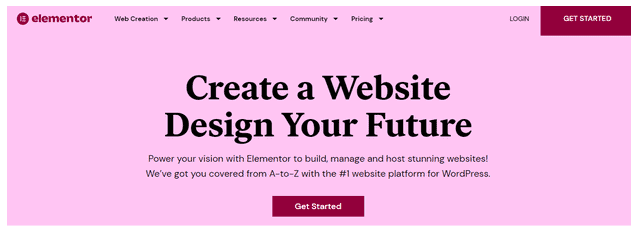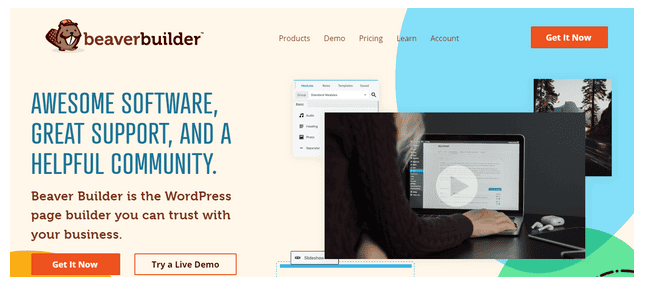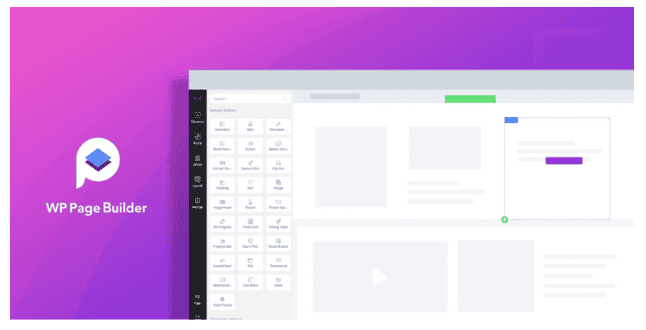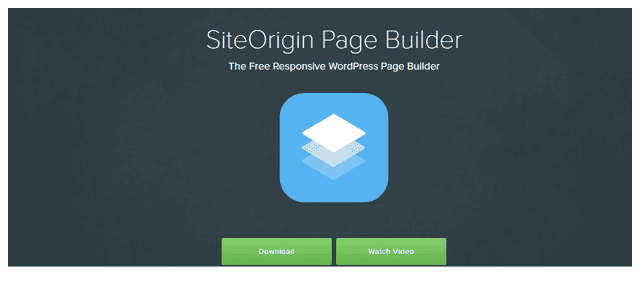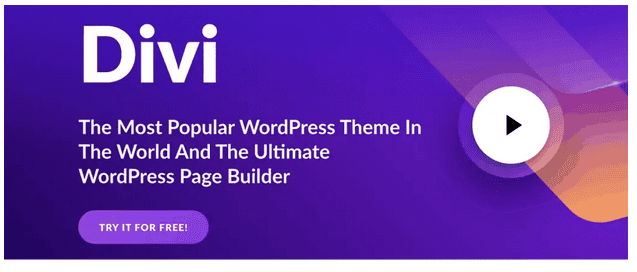Creating a good webpage is one of the most crucial tasks for any website. It is also an essential part of SEO and a vital tool for landing more customers. Creating a page builder in WordPress can help you save time, money, and effort.
WordPress page builders are important because they allow users to easily create and customize their website’s layout and design without having to know complex coding languages. This makes it much easier for users to create a professional-looking website without having to hire a developer.
Some of the best page builders for WordPress include Elementor, Divi, and Beaver Builder. These page builders offer a wide range of features and customization options, making it easy to create a unique and professional-looking website.
What is WordPress Page Builders
WordPress page builders are tools that allow users to create and customize the layout and design of their WordPress website without having to know complex coding languages.
Page builders typically provide a user-friendly interface that includes drag-and-drop functionality, pre-designed templates, and other features that make it easy to create a professional-looking website.
Some popular page builders for WordPress include Elementor, Divi, and Beaver Builder.
Why Are WordPress Page Builders Important?
WordPress page builders are important for a few reasons.
- They provide an easy and intuitive way for users to create and customize the design and layout of their website without having to know how to code. This makes it possible for users with no coding experience to create professional-looking websites.
- page builders can save time and effort by providing pre-designed templates and elements that users can easily insert into their websites. This eliminates the need to start from scratch and allows users to quickly create a website that looks good and functions well.
- page builders often come with a wide range of features and tools that can help users add functionality to their websites. For example, many page builders include options for creating forms, adding e-commerce functionality, and integrating with other tools and services.
Advantages of Page Builders
There are several advantages to using a page builder, including
- Easy and intuitive to use: Page builders provide an easy and intuitive way for users to create and customize their websites without having to know how to code. This makes it possible for users with no coding experience to create professional-looking websites.
- Save time and effort: Page builders can save time and effort by providing pre-designed templates and elements that users can easily insert into their websites. This eliminates the need to start from scratch and allows users to quickly create a website that looks good and functions well.
- Range of features and tools: Many page builders come with a wide range of features and tools that can help users add functionality to their websites. For example, many page builders include options for creating forms, adding e-commerce functionality, and integrating with other tools and services.
- Customization options: Page builders offer a wide range of customization options, allowing users to tailor their websites to their specific needs and preferences. This can help users create a unique and professional-looking website that stands out from the competition.
Overall, page builders are a valuable tool for anyone looking to create a website on the WordPress platform, offering an easy and intuitive way to create and customize a website without having to know how to code.
Disadvantages of Page Builders
Page builders are a type of website creation tool that allows users to easily design and customize the layout and content of their website without needing to have any coding skills. While page builders can be useful for creating simple websites quickly, there are also some disadvantages to using them.
One disadvantage of page builders is that they can be limiting in terms of the design and functionality of your website. Because page builders provide pre-made templates and design elements, you may not have as much control over the look and feel of your website as you would if you were coding it from scratch. This can make it difficult to create a truly unique and custom website.
Another disadvantage of page builders is that they can be slow and resource-intensive. Because page builders often rely on JavaScript and other technologies to create and render their designs, they can make your website slower to load and more difficult to navigate. This can be frustrating for users, and it can also impact your search engine rankings.
1. Elementor
Elementor is a popular page builder plugin for WordPress that allows users to easily create and customize the design and layout of their website without needing to have any coding skills.
With Elementor, users can choose from a variety of pre-made templates and design elements, and then drag and drop them into place to create their desired layout. Elementor also includes a live preview feature, which allows users to see how their website will look as they make changes in real-time.
One of the main advantages of using Elementor is that it is easy to use, even for those who have little or no experience with website design. The drag-and-drop interface makes it simple to add and arrange elements, and the live preview feature allows users to see the changes they make immediately.
Overall, Elementor is a powerful and user-friendly page builder that can be a useful tool for creating professional-looking websites quickly and easily.
2. Beaver Builder
Beaver Builder is a popular WordPress page builder plugin. It allows users to create and customize the design and layout of their website using a drag-and-drop interface. With Beaver Builder, users can easily insert pre-designed templates and elements, such as text boxes, images, and buttons, into their websites without having to write any code.
In addition to its drag-and-drop interface, Beaver Builder also includes a range of other features and tools that can help users create a professional-looking website. For example, it offers options for adding custom backgrounds, creating contact forms, and integrating with other tools and services.
3. WP Page Builder
WP Page Builder is a WordPress plugin that allows users to create custom layouts for their WordPress websites.
It provides a drag-and-drop interface for building pages, along with a variety of pre-designed modules that users can add to their pages to add different types of content, such as images, text, and buttons.
WP Page Builder is a popular option for users who want to create professional-looking pages without the need for coding knowledge.
WP Page Builder is one of the most popular page builders for WordPress today due to its simple interface and powerful features.
Some users may find WP Page Builder to be the best option for them, while others may prefer a different page builder plugin or a different approach altogether.
It would be best to try out WP Page Builder and compare it to other options to see which one works best for you.
4. Site Origin Page Builder
SiteOrigin Page Builder is a WordPress plugin that allows users to easily create and customize the layout and design of their website without needing to have any coding skills. The plugin includes a drag-and-drop interface, which makes it easy to add and arrange a variety of pre-made widgets and design elements.
One of the main advantages of using SiteOrigin Page Builder is that it is highly customizable, with a wide range of design options and settings that allow users to create unique and professional-looking websites.
The plugin also includes a variety of advanced features, such as the ability to create custom post types and customize the appearance of individual pages and posts.
5. Divi Builder
Divi is a popular WordPress page builder developed by Elegant Themes. It offers a user-friendly drag-and-drop interface and a wide range of pre-designed templates and modules, making it easy to create a professional-looking website without having to know any coding.
Divi also includes advanced features such as custom fonts, animation effects, and parallax scrolling, allowing users to create unique and engaging designs for their websites.
Additionally, Divi integrates with many popular WordPress plugins and has a large community of users and developers providing support and resources.
Divi has over 700 templates, which makes it easy for beginners like yourself to get started with your site.
It also has many more advanced features than other popular builders like Thesis or Elementor if you’re looking for something different from what already exists out there in WordPress today!
Conclusion
We have discussed the 5 best WordPress Page builders in detail. page builders are important tools for WordPress users because they allow them to easily create and customize the layout and design of their website without having to know complex coding languages.
Page builders provide a user-friendly interface and a range of pre-designed templates and widgets, making it easy to create a professional-looking website. Some of the best page builders for WordPress include Elementor, Divi, and Beaver Builder.
These page builders offer a wide range of features and customization options, making it easy to create a unique and professional-looking website.