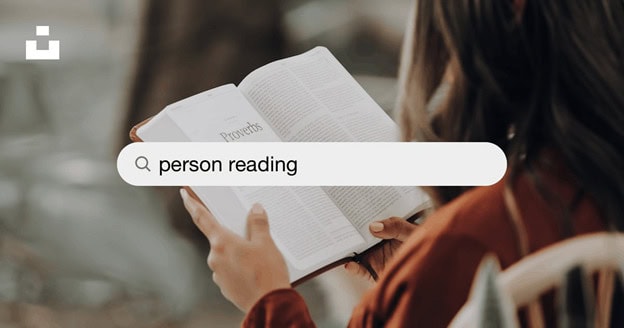Technology plays a vital role in our daily existence, it is of utmost importance to stay conscious about the potential threats that may compromise our privacy. While you may think that your text messages are private and secure, the truth is that they can be intercepted and spied on by others.
This article will explore the various ways in which one can read someone’s texts and provide you with practical tips on how to protect your privacy.
The Risks of Text Message Interception
Just about every connected device you have can be used to spy on you, including smart TVs, webcams, and even smartphones.
Many smart TVs come equipped with cameras that you may not even be aware of, making it possible for someone to remotely access and monitor your conversations.
iPhone Message Forwarding
If you’re an iPhone owner, it’s important to be aware of the message-forwarding feature. While this feature can be convenient for forwarding messages to other devices, it can also be exploited by someone with malicious intent. To check if message forwarding is enabled on your iPhone, follow these steps:
- Go to Settings > Messages > Text Message Forwarding.
- If you don’t see Text Message Forwarding, go to Settings > Messages. Turn off iMessage, then turn it back on. Tap Send & Receive > Use Your Apple ID for iMessage.
If you notice any unfamiliar devices in the list, it’s a red flag that someone may be intercepting your messages. In addition, you can use a code to check if your calls and texts are being forwarded:
- Open the Phone app and tap on the Keypad.
- Dial *#21# and hit the green call button.
You should see an info screen displaying details on the activity of your calls, SMS messages, and faxes. If they are listed as Disabled, you’re in the clear.
However, if you find any issues with your phone settings, someone may have gained unauthorized access to your phone or iCloud account. In such cases, it’s crucial to change your passwords and PINs immediately.
Spyware – A Growing Threat
While intercepting text messages may seem like the work of skilled hackers, the reality is that anyone can use spyware to invade your privacy. Spyware is often marketed as a tool to protect your loved ones, but it can easily be misused by someone with malicious intent.
One popular app, mSpy, allows users to monitor text messages, calls, and social media interactions. It can be installed remotely on an iPhone using iCloud credentials or directly on an Android phone.
Once installed, spyware can intercept your messages and provide unauthorized access to your past conversations. For instance, apps like Dr.Fone can be installed on a PC to access past messages stored in iCloud or Android backup apps.
It’s worth noting that mSpy is just one example among many similar apps, including SpyBubble, XNSPY, Cocospy, Spyera, EyeZy, uMobix, Spynger, and Hoverwatch. If you suspect someone is spying on your texts, it’s crucial to change your PINs and passwords immediately.
Signs of Text Message Interception
To protect your privacy, it’s essential to be vigilant and recognize the signs of text message interception. Here are some indicators that your phone may be infected with spyware or malware:
- Overheating: Spyware can consume significant resources, causing your phone to heat up.
- Battery Drain: If your phone’s battery is draining faster than usual, it may be a result of spyware running in the background.
- Unusual Data Usage: Spyware constantly sends data from your phone to another device, leading to significant spikes in data usage.
- Slow Connection: Spyware can redirect or forward your messages, resulting in slower connection speeds.
- Strange Incidents: Keep an eye out for unusual incidents like your phone shutting down on its own or losing connection during calls.
If you experience any of these signs, it’s important to take immediate action to protect your privacy.
Protecting Your Privacy
Now that you are aware of the risks and signs of text message interception, let’s explore some practical steps you can take to safeguard your privacy:
- Regularly Check Your Apps: Periodically review the apps installed on your phone and remove any unfamiliar ones. This simple practice can help prevent unauthorized access to your messages.
- Enable Two-Factor Authentication: Enable two-factor authentication for your messaging apps and other accounts to add an extra layer of security.
- Use Strong Passwords: Ensure that you use strong, unique passwords for all your accounts. Avoid using easily guessable passwords like birthdays or names.
- Update Your Operating System: Keep your phone’s operating system up to date to benefit from the latest security patches and bug fixes.
- Beware of Suspicious Links: Avoid clicking on suspicious links sent via text message, as they may lead to malicious websites or downloads.
- Install Reliable Security Software: Consider installing reputable security software on your phone to detect and remove any spyware or malware.
By following these precautions, you can significantly reduce the risk of your texts being intercepted and protect your privacy.
Conclusion
In an increasingly connected world, it’s crucial to be aware of the potential risks to our privacy. Text message interception is a real threat, but by understanding the signs and taking proactive steps to protect your privacy, you can minimize the chances of falling victim to this invasion of your personal information.
Stay vigilant, regularly review your settings, and keep your devices secure to ensure that your texts remain private and confidential.