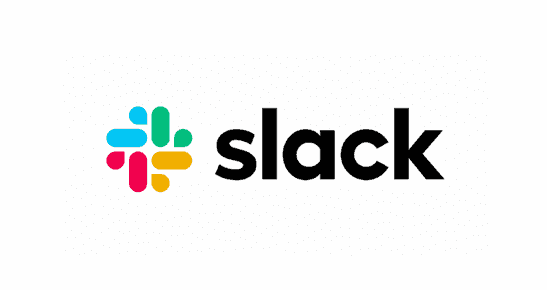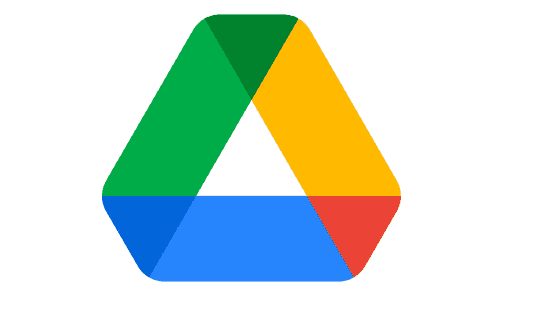2020 was a year that many people had to learn some harsh lessons. What we typically consider normal was no longer accessible. With the coronavirus, social distancing and stay at home orders became the order of the day. Many people could no longer access their offices to work. Children had to learn from home. Despite the challenges, there were some great learnings. Life did not stop, and people had to readjust.
Many businesses had to shift to online platforms to keep afloat. People had to continue to pay bills as usual. Remote work became the order of the day. The situation continues even in 2021. It has become important to find the best tools and resources to continue to earn a living.
Our article will explore the best tools to work from home in 2021. It is all about increasing productivity and efficiency despite the current constraints.
Zoom Meetings
Zoom Meetings exploded in 2020. The video conferencing tool is ideal for all types of businesses. Zoom meetings work for small and big businesses. You get some fantastic features in the easy to use platform.
You have webinars, chats, whiteboards, and screen sharing. By setting up a zoom meeting, you can perform different tasks. Do you have group presentations? If yes, you can bring your contacts together without them needing to meet.
What makes zoom ideal is that you have free and paid options. You can choose the one that works well for your business without breaking the bank.
Slack
Managing teams that are working from home can be challenging. It helps if you can streamline communication. Slack offers a fantastic platform for collaboration and sharing. Some of the features include charts, file sharing, and voice or video calls.
You can also automate communication with the workflow Builder. You get to centralize all your activities. You also have the option of creating channels for different subjects and themes. The catalog features make it easy to find your communication. You can use slack on different devices, including laptops, Android, and iOS.
Trello
Trello is another fantastic platform for managing remote teams. Easily create boards for every project with relevant cards for task management.
Assign tasks to each team member and check the progress. Getting onto the platform will cost you about $20 per month per user.
HubSpot
HubSpot is a fantastic software for sales and marketing. You can achieve a range of functionality with it. Such include leads conversions, attracting customers, nurturing relationships, and tracking sales.
You have all the relevant information in a central location. It allows for easy sharing of data. What makes Hubspot ideal is that it allows for scalability. Other bonuses are customization options and a fantastic user experience.
Pricing ranges from $45 per month to the Enterprise package, which will come in at $3200 per month.
QuickBooks Online
QuickBooks Online provides an all-inclusive automation accounting software. It is ideal for small businesses and allows you to complete a range of tasks wherever you are.
You can handle taxation, invoicing, expense tracking, and a host of other features. With the right QuickBooks training offered by sites like Simon Sez IT, using the tool is easy while providing efficiency. You can use it on different devices like Linux, Windows, iOS, Google Chrome, and Mac.
Pricing ranges from $20 to $75 per month for the more advanced options.
InVision
Invision is an excellent tool for designers. It allows for easy sharing and collaboration with the other design team members.
You get functionalities such as interactive prototypes for every step of the design process.
You have the option of free or paid subscriptions. If you opt for the Enterprise plan, they will customize the pricing. The cost will depend on your needs and the size of the team.
Google Drive
Google Drive is an excellent cloud storage tool. You have options of using documents, spreadsheets, presentations, and images for file types. Once you give access, team members can easily collaborate on different projects.
Google Drive allows for the syncing of accounts on multiple devices. The storage space is generous, and you can include third-party integrations if you so wish.
Pricing for the different plans will vary depending on the country. The first 15 GBs are free.
TimeBilling
Running a business means that you have to keep track of your employees. It is easy to know who clocks in and what time they clock out in an office setting. Remote work means you depend entirely on the honesty of the staff members.
However, with TimeBilling, you get to track whether they are working or not. You also get to know which tasks they are handling at a particular time. You also get additional functionality like reports, invoicing, and calendars.
Please take advantage of the free trial to check whether it works for you. You can then sign up for the premium account that will cost you $41 per month
GitHub
Github is an excellent software for developers. It allows for collaboration and sharing when working on projects. Some of the inbuilt features will help with coding. You can also handle multiple project management, right from the system. Storage is on the cloud, meaning you keep your work safe. Fast track your work by using pre-approved projects from the open-source communities.
Github has free and paid options. The paid packages will cost you $4 and$21 per user per month, depending on the plan you choose. There is even a customizable option, but you will need to contact the sales team for more information.
Final Thoughts
Technology has made remote work easy. You maintain the same level of productivity and professionalism as you would in an office. We have looked at some of the best tools to work from home in 2021.
Determine what your needs are, and then shop around for the one that suits you. We have barely touched on the tons of tools available in our article above. It is important to do your research well before signing up to any of them. Make sure you read customer reviews so that you know what you can expect.