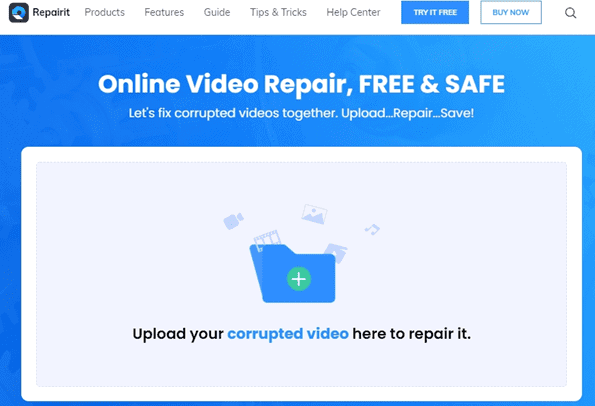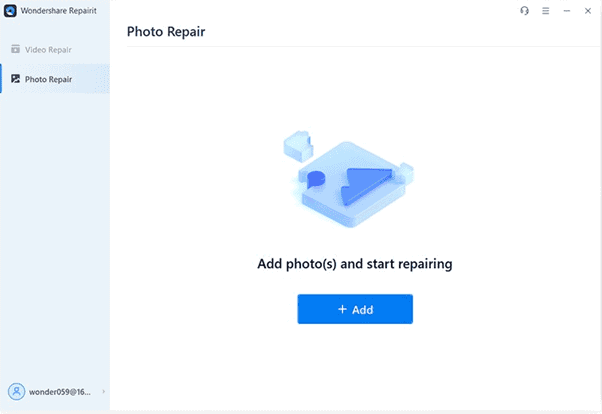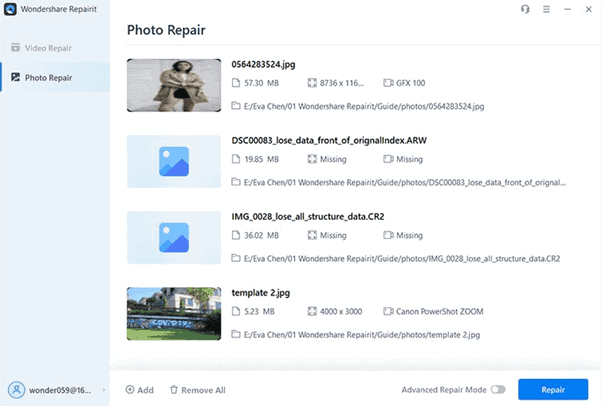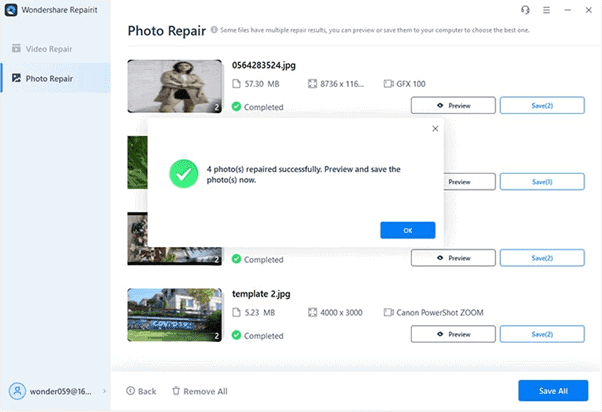Photos and videos have become an important part of our lives. We use them to digitalize important documents, capture important events, and store precious memories. However there are times when something bad happens to the storage, which causes our photos and videos to get corrupt.
So, we try to find ways by which we can repair these photos and videos, as losing them is not an option.
When you look on the internet for ways to repair your corrupt photos and videos, you may come across lots of repair tools. WondershareRepairit is one of the most popular tools among them. So, today we will take a look at its features, prices, performance and give you our honest opinion on whether you should spend your money on it.
WondershareRepairit Review
WondershareRepairitis a photo and video repair software that can repair photos and videos of any format on different devices like cameras, drones, and other devices. There are two versions of Repairit – a desktop version and a web version. The web version is a quick repair tool with limited features, while the desktop version contains advanced tools for intense repair. Let us take a look at its features.
Features of Repairit Online
Repairit online tool comes with limited features.
- This tool can repair corrupt videos of three formats.
- You can repair ten videos a day.
- The videos that you upload should be less than 200 MB.
- You can repair only one video at a time.
- After a video is repaired, you can see 30 seconds of preview of the final video. You need to download the repaired video to see the full version.
- Only quick repair mode is available. If you want an advanced repair, you need to download the desktop version.
Required Specifications for Repairit Web
There are no required specs for running Repairit Web. Any popular web browser can run this online tool on any operating system, like Windows, or macOS.
Limitations
Besides the limited capabilities of Repairit web, you can only repair videos using this tool. In addition to that, you won’t get any technical support, and it cannot restore videos from popular camera models.
Features of Repairit Desktop
Repairit desktop comes with tons of advanced features. We recommend that you download the desktop version if you have a lot of files to repair or if you are not satisfied with the performance of the quick repair.
- There are lots of supported video formats like mp4, AVI, MOV,and many more that you can repair.
- There is no upload limit to the size of the video.
- You can fix multiple videos at a time.
- Repairit Desktop shows the full preview of the final video.
- Besides Advanced Repair, there are two more modes.
- It comes with sample video analysis technology.
- You can repair photos and videos from all popular camera brands.
- You can repair HD and 4k videos.
- You can get technical support and remote services anytime you want.
The latest update, 3.0, has just dropped for Repairit, and now you can repair photos as well. You get tools for quick and advanced photo repair, and you can see the preview of the fixed image before downloading it. Every popular photo format like JPG, PNG, and more is supported by Repairit.
Required Specifications
WondershareRepairit Desktop is available for Windows and macOS only. For Windows, you should have Windows XP, Vista, or Windows 7-10 and higher. Repairit Desktop is also compatible with Microsoft Windows Server 2000-2016.
As for macOS, it is compatible with macOS X 10.6(Snow Leopard) – 10.14(Mojave) and higher.
Pricing
Here are the prices for Windows:
- The monthly license costs $39.99.
- The yearly license costs $49.99.
- You can own the software for a lifetime for $69.99.
These plans will have both photo and video repair tools. The monthly and yearly packs will get automatically renewed, and you can cancel them anytime.
If you want just one specific tool – photo or video repair, then Repairit has special plans for you as well. You can get the video repair tool for $39.99 a year and the photo repair tool for $29.99 a year.
The prices for macOS differ from the prices for Windows.
- The monthly license is available for $49.99.
- The yearly license costs $59.99.
- The lifetime license costs $79.99.
- The photo repair tools separately cost$39.99 a year.
- The video repair tools cost $49.99 a year.
For all the monthly and yearly plans, you will receive a mail seven days prior to the end of your subscription. During that time, you can decide whether you want to renew the license or cancel the subscription. You can use their trial version to get familiar with Repairit’s performance.
How to Repair Corrupt Photos with WondershareRepairit
After the 3.0 update, Repairit desktop can now repair any corrupt images irrespective of the reason behind such corruption. It can automatically detect all the missing information in a photo and fix it accordingly. Follow the steps below to know how you can repair all your important photos easily.
Step 1: Download Repairitand open it. On the home screen, click on Photo Repair(video repair) written on the left side.
Click on “+ Add” and select the corrupt photos.
Step 2: Once you have selected all the photos, you will see a list showing the details of all the images you have uploaded.
Click on Repair to start repairing these photos. Once it completes, it will show you this screen.
Step 3: You can see the preview of the photos that you repaired.
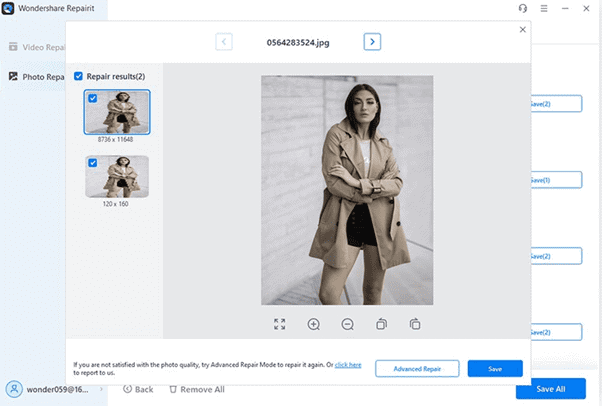
If you are satisfied with the results, then click on Save, select the location where you want to keep the repaired photo, and you are done.
Even though Repairit tries to fix the image by detecting the missing information and fixing it, there are times when it can fail. In such cases, you will have to rely on Advanced Repair.
If you are not satisfied with the results of a quick repair, click on Advanced Repair. The tool will ask for a sample image of the same format. That image should be in perfect condition so that Repairit can use it to repair the corrupt image. Also, the sample image should be from the same camera which was used to take the corrupt photo.
Once Advanced Repair completes, save the photo in your desired location.
Closing Words
This is how you can use WondershareRepairit to fix all your corrupt videos and photos. It is easy to use, does not contain any clutter, and is fast. The Advanced Repair does its work like magic and can fix even some of the most damaged videos.
The price of each plan is justifiable as it gives us tons of features. Plus, you also get a trial version to check whether it meets your demands. You should definitely try using it once.