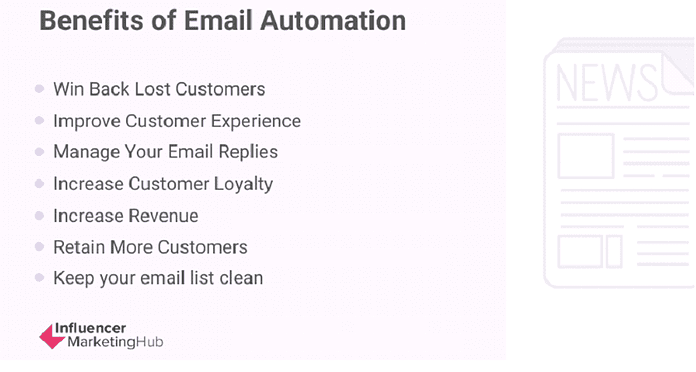Managing your emails manually might make sense if you have a small number of subscribers or if you only send newsletters sporadically. But it can prove to be counterproductive as your marketing campaigns scale. That’s when email automation tools come in to save you time and effort.
However, email automation is not the same as sending automated, generic messages. Instead, it’s a powerful tool that helps marketers engage their audience even more.
Automated emails drive conversions 1 out of 3 times. In the case of welcome and cart abandonment emails, the percentage is even higher, with 50% of subscribers who click on a link in an email converting. Here’s what else email automation can do for you:
But how does it work? Is it a complicated process, and are email automation tools accessible to businesses with varying budgets? To answer these questions, we’ll look at the best email automation tools and explore how automated emails help marketers build a winning email strategy.
What Are the Best Email Automation Tools?
To get the most of your email automation efforts, it’s important to find the right software based on your needs and resources. So, let’s introduce you to the best email marketing automation tools to target your audience effectively.
Moosend
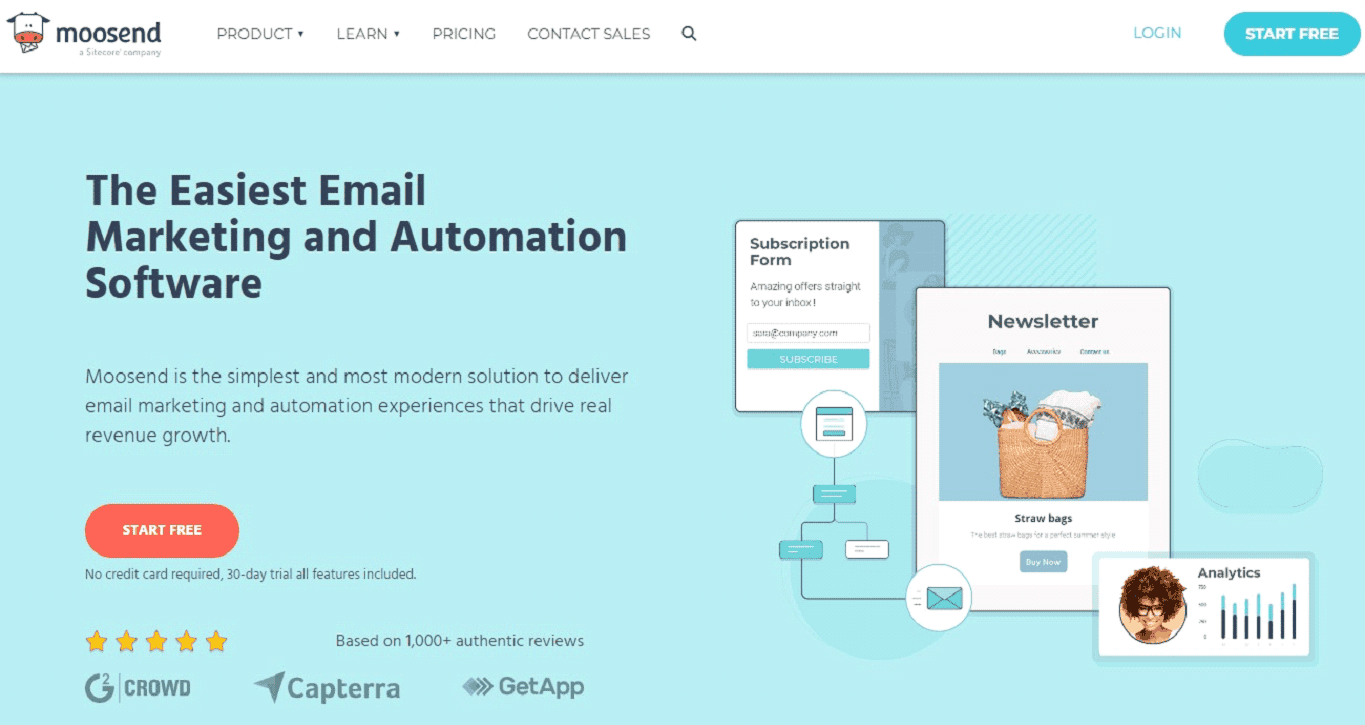
Moosend is an all-in-one email marketing automation solution with top-notch automation capabilities for businesses of all sizes. Using the SMTP server, you can send simple autoresponders and transactional emails. For more complex needs, you get access to the platform’s “Recipes”, which are built-in workflows that you can tweak to business needs and campaign goals.
Moosend’s advanced automation and segmentation options let you customize each email to achieve maximum engagement based on criteria like website activity, email interaction, or funnel stage.
Pricing:
You can try Moosend out through its 30-day free trial. It offers access to all features, including its robust analytics, lead generation, and unlimited emails. If you have an email list of up to 2,000 subscribers, you’ll pay $16/month (billed monthly) and get:
- Pre-made automated workflows
- Drag-and-drop email editor and ready-made email templates
- AI-powered segmentation
- Real-time reporting
- Unlimited emails
- A/B testing tool
Mailchimp
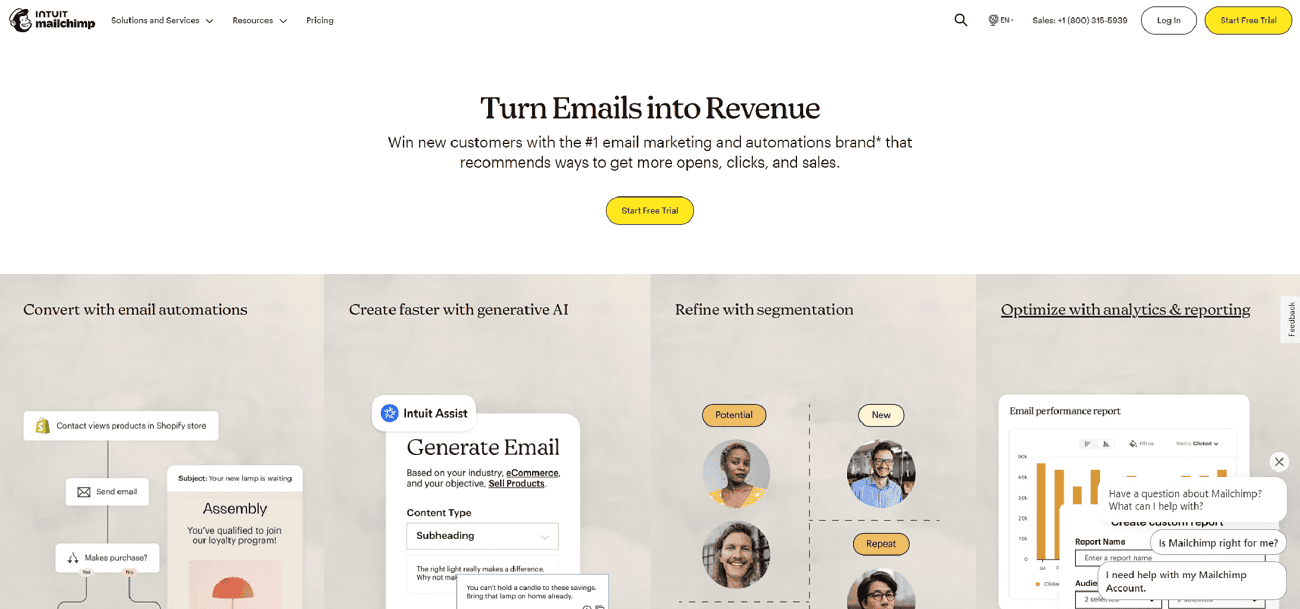
Mailchimp is one of the most reputable platforms in the email automation landscape. It comes with a user-friendly automation builder and a wide range of triggers and actions to choose from to build your own workflow.
But if you want to save time, you can customize any of its built-in Customer Journeys to reach your audience at every stage within the lifecycle. Plus, its website builder and eCommerce integrations come in handy for online store owners who need to keep everything under one roof.
Pricing:
Mailchimp has a free plan with limitations in terms of email sends, while offering only 30-days email support. Features are limited, too, one of them being its automated Customer Journeys.
Mailchimp’s prices can easily skyrocket if you want to leverage more advanced capabilities. In that case, you might prefer to try a robust and cheap Mailchimp alternative.
Using its Essentials plan, you’ll be charged $26.50/month (paid monthly) for 1,500 contacts. Here’s what it offers:
- Email scheduling
- Up to four journey points
- 15,000 email sends
- Basic segmentation
- Personalized product recommendations
HubSpot
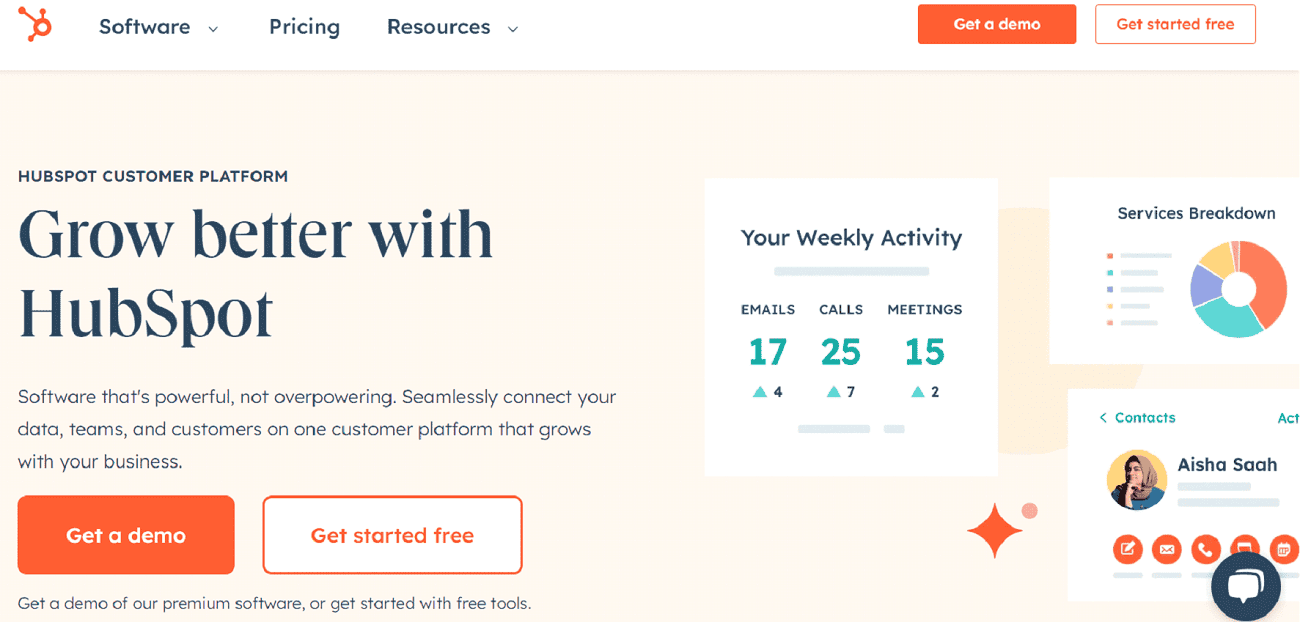
HubSpot is a leader in the CRM space but also serves as an effective email automation solution. It’s a great choice for brands that want to streamline their marketing efforts and automate repetitive tasks.
HubSpot’s integrated email marketing automation app collects recipients’ data directly from its CRM system, allowing its users to send customer-focused and timely emails. You get a smart time sending feature, too, so that your campaigns are delivered at the best possible time.
Pricing:
With HubSpot’s free version, you can send up to 2,000 emails (with the tool’s branding), and have one automated action, limited reports, and forms. Being an all-in-one solution, it offers omnichannel marketing automation.
For this reason, its Marketing Hub Professional plan starts at $880/month for 2,000 marketing contacts. It might sound costly, but this price includes the following features:
- Omni-channel email automation with unlimited actions
- HubSpot’s mobile app
- Ad retargeting and management
- Website traffic analytics that you can customize to your needs
- Social media and WhatsApp integration
4 Email Automation Best Strategies to Engage your Audience
Finding the right email automation tool isn’t enough to supercharge your email automation. To get it right, you’ll have to know where to use it and which strategies to set up. We’re here to provide you with the necessary knowledge to improve your email communication.
1. Use Dynamic Segmentation
Dynamic segmentation involves automatically grouping subscribers based on real-time data, allowing for sending personalized email campaigns. By dynamically updating segments as subscriber attributes change, you ensure that your messages remain impactful. Let’s review some of the benefits of dynamic audience segmentation:
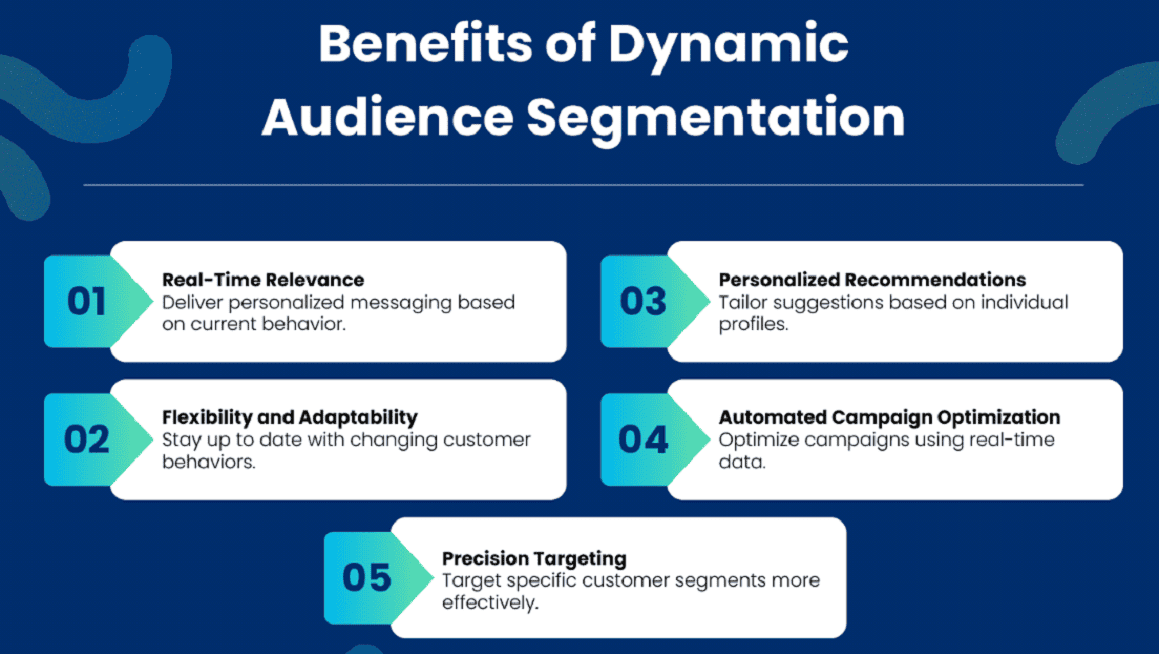
You should start by leveraging custom fields within your email automation platform. Custom fields allow you to input specific data, such as demographics, interests, or purchase behavior, and use them to define audience segments.
For instance, with the “Repeat customers” or “Inactive subscribers” custom fields, you can build specific segments and craft tailored content to engage each of them.
Additionally, by integrating your email platform with your CRM and eCommerce platforms you can grab real-time data and automate segment updates. Let’s consider a scenario where you run a meal delivery service and include a “Dietary preferences” custom field.
There, recipients can fill in their dietary restrictions or preferences. By using this custom field, you can personalize your emails to suggest meal options that align with their needs. This is an excellent way to boost customer satisfaction and encourage repeat orders.
2. Map Out Customer Interactions
There’s no email automation without grasping the patterns in customer interactions. You should map out how your subscribers engage with your brand across various touch points to discover your ideal customer journey. Start with behavioral analysis to identify what prompts conversions and what doesn’t.
Understanding your ideal customer journey will serve as a roadmap to create automated emails that lead your recipients in the right direction. By following their own patterns, you can steer them towards relevant content, products, or services, and encourage conversions. The goal is to transform their data into actionable steps, guiding them through their journey with your business.
Suppose a recipient opens an email about a new product launch but doesn’t click through to learn more about it. With email automation, you can set up an automated follow-up email with additional details or an exclusive offer that could pique their interest. Such a tailored approach is key to delivering timely and meaningful email content based on recipient behavior.
3. Set Up Different Automated Workflows
The good thing about automated workflows is that you set them once and re-use them as needed. Identify some common scenarios and build the relevant automations to send the right message every time. To get you started, we’ll go through some of the most common automated workflows:
Welcome emails: When leads turn into subscribers, you should start off on the right foot with them. Send an email series to welcome them and thank them for joining your list. Use subsequent emails to introduce newcomers to your products or services. You could even include a first-time discount to incentivize them to purchase.
Abandoned cart emails: One of the most common actions in online stores is users abandoning items in their carts. But you can turn this missed opportunity into revenue by dispatching a cart abandonment workflow. You can entice visitors back to your website, showcase the value of your product or service within your email content, and further encourage purchases with incentives like free shipping. To maximize the effectiveness of cart abandonment, consider including positive customer reviews to highlight the benefits of using your products or services.
Customer retention emails: Customer retention is an integral part of any successful email marketing strategy. With email automation, you can set up personalized emails triggered by specific actions or time intervals and keep your subscribers engaged. Send thank-you emails after a purchase to highlight relevant products or offer exclusive discounts on the next order. Re-engage inactive customers with special offers or free downloadable content, or leverage occasions like their birthday or anniversary with your brand to make them feel valued.
Feedback emails: Automated feedback emails are a foolproof way to collect valuable insights from subscribers. Not only do you show that their opinions matter to you, but you also understand their preferences and identify areas of improvement. Email automation helps you deliver survey and feedback emails at the right time, for instance after a purchase or a customer service communication. To encourage participation, you could throw in a small incentive for subscribers who complete the survey.
4. Clean Up Your Email Lists
Many marketers fall into the trap of creating and maintaining large lists of contacts. But the value of your email list lies in your subscribers’ level of engagement. Cleaning and updating your list are among the top factors affecting your email deliverability rates:
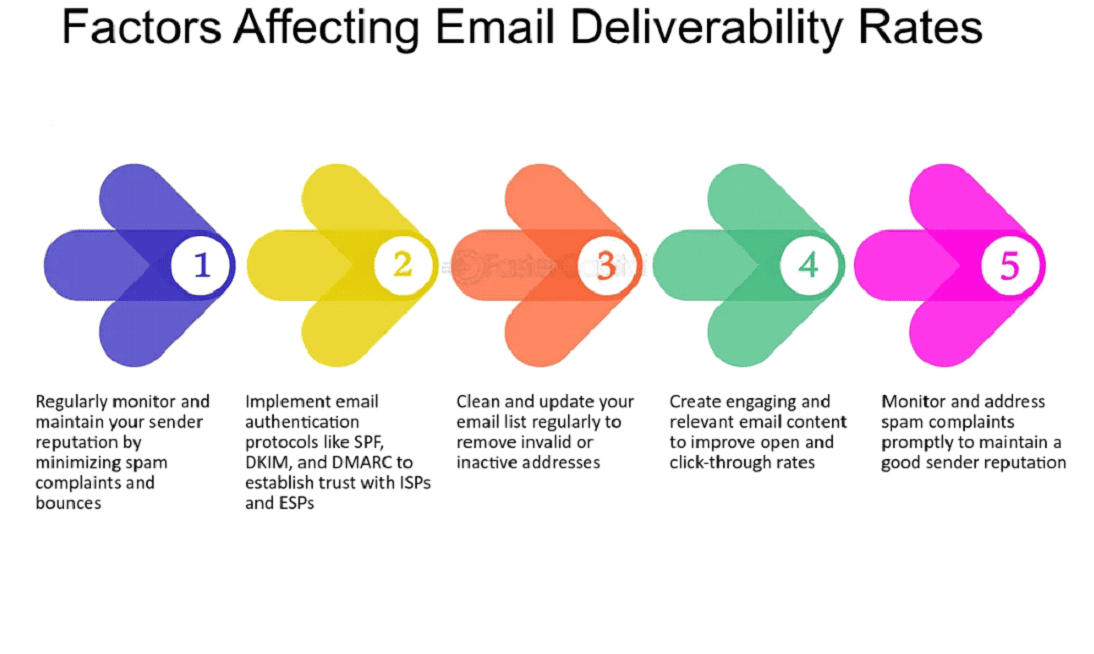
Keeping unengaged subscribers in your contact database does more harm than good. For example, it may harm your sender reputation if recipients choose to mark your emails as spam. Even worse, it could impact your efforts to stay legally compliant, in case you follow bad practices like not including or hiding your email unsubscribe option.
By setting the right rules and triggers, you’ll be able to practice good email list hygiene and spend more time targeting the people more likely to interact with your content. Use automation to remove email addresses that bounce more than once since they may be invalid.
Consider segmenting your email list based on how long a recipient has remained dormant. This doesn’t mean your only option is to delete inactive subscribers, though. You could add them to a new list and create an automated workflow to re-engage them.
Another email practice where automation helps you maintain a healthy email list is creating automated preference centers. Recipients can manage their email preferences, mainly the frequency and type of email communication they receive.
That way, businesses allow subscribers to opt into the email content that interests them the most, which, in turn, reduces unsubscribes and spam complaints.
Set your Emails on Autopilot with Email Automation Tools
Email automation tools are valuable assets in audience targeting and nurturing. In this guide, we’ve analyzed the best features and pricing of the leading automation software. Plus, we’ve discussed four automation strategies to optimize your email campaigns.
Keep in mind, though, that setting the right automated workflows and triggers should be an ongoing process. To decide on the best way to use them, always research your audience to figure out what resonates best with them.
Your research shouldn’t stop there; keep an eye on your competitors and study industry trends to refine your automation strategy. And let’s not forget A/B testing your automated emails and monitoring results to decide on the winning elements and create powerful messages.
Author
Maria Fintanidou works as a copywriter for email marketing automation software Moosend, having created the Help Articles (FAQs) and overseen the platform’s translations in Greek and Spanish. She loves exploring new cultures and ways of thinking through traveling, reading, and language learning.