Preface
These days, every Pokémon GO trainer knows the excitement of hunting for a rare Pokémon, only to be abruptly stopped by the frustrating “Failed to Detect Location 12” error. This isn’t just an ordinary glitch; it’s a direct result of Niantic’s enhanced GPS security updates. To prevent cheating and location spoofing, Niantic now cross-references both GPS data and SIM card information to block fake location apps.
However, while these updates aim to protect the integrity of the game, they can mistakenly flag players with weak GPS signals or outdated device settings, causing unnecessary errors. Understanding how this error occurs is crucial before diving into ways to fix it. Let’s first look at the common mistakes players make and how Pokémon GO detects and bans spoofers.
Common Mistakes Players Make While Spoofing
Spoofing in Pokémon GO through a free spoofer Pokemon GO can be a thrilling way to explore the world and catch rare Pokémon, but it’s easy to make mistakes that ruin the fun. Let’s review some common traps you need to avoid:
Using Outdated or Poorly Optimized Tools
- Not all spoofing apps keep up with Pokémon GO’s updates. Using an outdated app could lead to errors like “Failed to Detect Location 12” or worse, detection and a potential ban.
Weak or Unstable GPS Signals
- If your GPS signal is weak or keeps dropping, it can confuse the game and trigger errors. Always ensure your spoofing app provides a stable, precise virtual location.
Exploring Restricted or Unrealistic Locations
- Trying to play in areas where Pokémon GO isn’t available (like in the middle of the ocean or banned regions) is a huge red flag. Niantic monitors these zones closely and could flag your account instantly.
Skipping Cooldown After Teleporting
- Immediately catching Pokémon or spinning PokéStops after teleporting can get you noticed fast. Always respect the cooldown time—acting too soon will only make your account look suspicious.
Ignoring Compatibility Checks for Tools
- Not all spoofing tools are created equal, and some don’t work with the latest updates of Pokémon GO or your phone’s operating system. Double-check compatibility to avoid frustrating errors.
By staying mindful of these common mistakes, you can keep your spoofing adventure smooth, fun, and most importantly, safe!
How To Overcome Error 12 With the Best Spoofer?
To overcome this location error, you can use various methods. However, the most reliable and guaranteed solution is to use the best location spoofers for Pokémon GO, such as iWhereGo POGO Genius and MocPOGO.
iWhereGo POGO Genius for Avoiding Error 12.
iWhereGo POGO Genius is designed to resolve common location errors like Error 12 and supports other location-spoofing apps. Here is the process to download and use:
- Download the Installer Package: Start by downloading the iWhereGo installer on your computer. Having reliable internet is key to avoid interruptions during installation.
- Select Pokémon GO: Choose Pokémon GO from the options. If it’s already installed, remove it first to prevent conflicts with the spoofing app.
- Log in with Apple ID: Use your Apple ID to verify the installation package. It is possible that two-factor authentication may be required to ensure you have access to your verification device.
- Enable Developer Mode: Wait for the installation to finish and make sure to enable the developer mode on your iPhone ensuring all necessary permissions are granted for smooth app functionality.
- Launch the App: Your modified Pokémon GO is now ready equipped with secure location spoofing features through iWhereGo.
Now let’s move towards the other Spoofer which works with iWhereGo POGO Genius and gives you teleportation mode: MocPOGO.
MocPOGO for Spoofing Location Without Moving
MocPOGO integrates effortlessly with iWhereGo POGO Genius providing a streamlined way to spoof locations in Pokémon GO with minimal errors. Together they enable smooth secure location changes for an enhanced gameplay experience. Here’s a detailed guide to using MocPOGO for seamless location spoofing:
First Download: Get MocPOGO from the official site, install it and register to start. Ensure a stable connection to avoid setup interruptions.
Then Do Device Connection & Setup: Connect via USB or Wi-Fi then enable Developer Mode (iPhone) or USB Debugging (Android) for compatibility.
The Use of Teleportation Mode:
- Tap the “Teleport Mode” icon to check your current location. If it’s incorrect, you can adjust it here.
- Type the name or coordinates of your new location in the search box, then press “Search” to find it.
- When the “GO” button appears on the map, click it, and you’ll instantly be moved to the new location.
Why MocPOGO Is the Best Choice
MocPOGO stands out as a top choice for safe and seamless location spoofing in Pokémon GO, thanks to its advanced features designed for smooth gameplay and secure exploration. What makes it remarkable are the following features:
Wi-Fi-Based Spoofing: MocPOGO allows location spoofing via Wi-Fi, eliminating USB dependence. It ensures smooth and uninterrupted gameplay on the go without needing extra devices or cables.
Cooldown Timer: The built-in cooldown timer helps avoid detection by tracking required waiting periods before location changes, ensuring safe and realistic gameplay.
GPX File Import: Import custom GPX routes to streamline gameplay and maximize rewards by automating movement across strategic locations for efficient exploration and Pokémon-catching.
Jump Teleport Mode: Instantly teleport anywhere globally with a single tap. The auto-cooldown timer minimizes detection risks, enabling quick, hassle-free long-distance location changes.
Multi-Spot Mode: Plan journeys with multiple stops, allowing realistic travel across landmarks like tourist routes, creating a seamless exploration path with smooth transitions.
Historical Records: Keep track of previously visited locations and routes. Easily revisit favorite spots without needing to plan again, like retracing a city tour.
Collect Location/Route: Save and reuse preferred locations or strategic routes, such as iconic Pokémon hotspots or event zones, for efficient gameplay planning.
Conclusion
So as we’ve seen safe spoofing in Pokémon GO can be exciting when done right! With tools like iWhereGo POGO Genius and MocPOGO exploring new regions and catching rare Pokémon becomes easy and fun. Just remember the essentials—use a cooldown timer at realistic speeds and a VPN for extra security.
These tips help you avoid the risk of detection keeping your account safe while you play. Stick to safe practices, stay updated and enjoy a broader Pokémon GO world without stepping into risky territory. Happy exploring and may your next catch be legendary! Take advantage of our Buy 1, Get 5 Free deal! Get MocPOGO for iOS, and we’ll include MocPOGO for Android, Windows, Mac and iWhereGo POGO Genius at no extra cost. Don’t miss out on this unbeatable bundle!
FAQs
1. Is spoofing illegal in Pokémon GO?
No, it’s not illegal but it does break Pokémon GO’s Terms of Service which can lead to a banned account as it provides an unfair advantage. However, the Cooldown Timer function of MocPOGO greatly reduces the probability of being banned.
2. How can I make my spoofing look more natural?
You can use features like joystick mode or multi-spot routes to simulate realistic movements. Avoid teleporting long distances frequently and ensure your actions reflect normal gameplay behavior.
3. Are there any other spoofer that works as well as MocPOGO
Yes. The top spoofers to use with iWhereGo POGO Genius are iToolab AnyGo, FonseGo Location Changer, and MocPOGO. They make it easy to change your location, teleport smoothly, and play Pokémon GO without moving.


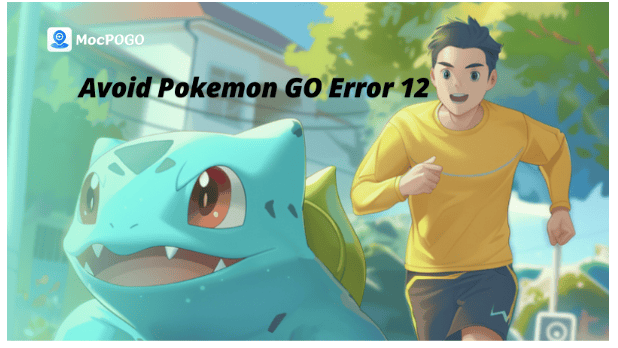


![[100% Safe] How to Avoid 'Failed to Detect Location 12' on Pokemon GO 1 MocPogo](https://www.naijatechguide.com/wp-content/uploads/2024/11/mocpogo.png)

![[100% Safe] How to Avoid 'Failed to Detect Location 12' on Pokemon GO 2 MocPogo: Select your Device](https://www.naijatechguide.com/wp-content/uploads/2024/11/mocpogo-select-device.png)
![[100% Safe] How to Avoid 'Failed to Detect Location 12' on Pokemon GO 3 MocPogo Teleportation Mode](https://www.naijatechguide.com/wp-content/uploads/2024/11/mocpogo-teleportation-mode.png)
![[100% Safe] How to Avoid 'Failed to Detect Location 12' on Pokemon GO 4 MocPogo Teleportation Mode](https://www.naijatechguide.com/wp-content/uploads/2024/11/mocpogo-teleportation-mode-2.png)
![[100% Safe] How to Avoid 'Failed to Detect Location 12' on Pokemon GO 5 MocPogo Teleportation Mode](https://www.naijatechguide.com/wp-content/uploads/2024/11/mocpogo-teleportation-mode-3.png)

