The new Facebook Timeline enables you hide posts that you do not want others to see on your timeline. But what if you change your mind and want to restore a previously hidden post. This article, which is part of our Facebook Timeline series, will show you how to unhide a hidden post on your Timeline.
How to unhide a post
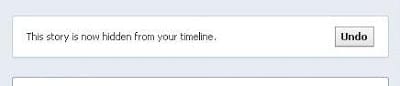
When you hide a post on your timeline, Facebook places an indication or story that says This story is now hidden from your timeline with an undo button to the right. If you change your mind immediately, you can simply click on the undo button to restore the post. However, if you do not unhide immediately, the story with the unhide button will disappear once you leave or refresh the page.
So, how do you unhide a post if the undo button is no longer in the previous location of the post? Well, that’s what this post is all about. Follow the steps below to unhide posts to your Facebook Timeline:
Click on the Facebook Activity Log button, below your cover photo on your timeline. This will open the Activity log page, where you will see summary of all your engagements on Facebook.

Scroll down until you get to the summary of the hidden post. If the post is old, you may need to use the years link on your timeline to find the post faster.
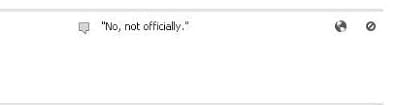
On the extreme right of the hidden post, click on the Timeline options (the symbol of a circle with left slash inside if the post is hidden). This will reveal a number of options.
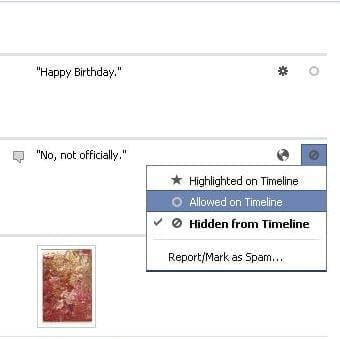
Click on the Allow on Timeline option. Congratulations, your post is back on your Facebook Timeline. You can now go back to your Facebook Timeline to see the post.
Tell me how it went through the comment box.
More Facebook & Social Networking Content
- Pin & Unpin Posts on Facebook Timeline
- Facebook Timeline for Business & Fan pages
- Add Milestones to Facebook Timeline with Life Event Tab
- A Faster way to Hide & unhide posts on Facebook Timeline
- Rearrange Tabs on Facebook Timeline
- Highlight & Hide Posts Facebook Timeline
- Hide & Delete Posts from Facebook Timeline
- How to make your Facebook Cover Photo
- Cover Photo for your Facebook Timeline
- Facebook Timeline
- Facebook Open Graph for Timeline
- 2go is top Social networking & IM app in Nigeria
- Social networking & IM apps top for mobile subscribers in Nigeria
- Share Location with Facebook Places
- Social Networking popular on BlackBerry
- Facebook Adds Friends Activity Tab
- New Facebook UI with Timeline
- Google+ Social Network a Facebook alternative





