The new Facebook Timeline makes managing your profile a lot easy. It offers you a larger area to work with and enables you highlight and hide your posts. So, with Facebook Timeline, you can show-off some posts and hide others. In case, you have not figured out how to highlight and hide posts on your Timeline yet, I will show you how in this post.

Add or Remove Post Highlight on Timeline
Highlighting a post on your Facebook Timeline will expand its width. Instead of occupying one column on your timeline, a highlighted post will expand to occupy your full timeline width. This makes the post more noticeable. Note that the posts will maintain their positions on your timeline.
You can highlight any post, although photos like your cover photo story, or your photo album are good candidates for highlight. To highlight a post on your Facebook Timeline, point the mouse on the post to reveal two small buttons on the top right corner of the post, click on the highlight button (the button with the star symbol) on the post, the post will expand immediately.
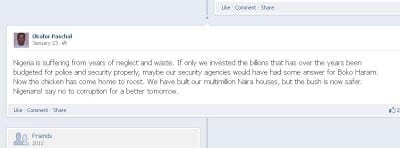
The highlight button is a toggle switch, so to remove the highlight on a post, simply click the button again.
Hide or unhide posts on Timeline
In an earlier post on how to edit your Facebook Timeline, I touched on hiding posts. Hiding a post will make it invisible to viewers of your Timeline. It is great for posts you do not want other people to see on your Facebook Timeline. To hide a post, point the mouse on the post to reveal two small buttons on the top right corner of the post, click on the Edit or remove button (the button with pencil symbol) on the post, then click on Hide from Timeline.

This will remove the post and in its place an indication that says This story is now hidden from your timeline and an undo button. Aha now you know how to reveal a hidden post, just click on the Undo button and the post will be visible on your Facebook Timeline. This method of unhiding posts will work if you do so immediately. In the next post in this series I we show you how to unhide a previously hidden posts.
More Facebook & Social Networking Content
- Pin & Unpin Posts on Facebook Timeline
- Facebook Timeline for Business & Fan pages
- Add Milestones to Facebook Timeline with Life Event Tab
- A Faster way to Hide & unhide posts on Facebook Timeline
- Rearrange Tabs on Facebook Timeline
- Unhide Posts on Facebook Timeline
- Hide & Delete Pots from Facebook Timeline
- How to make your Facebook Cover Photo
- Cover Photo for your Facebook Timeline
- Facebook Timeline
- Facebook Open Graph for Timeline
- 2go is top Social networking & IM app in Nigeria
- Social networking & IM apps top for mobile subscribers in Nigeria
- Share Location with Facebook Places
- Social Networking popular on BlackBerry
- Facebook Adds Friends Activity Tab
- New Facebook UI with Timeline
- Google+ Social Network a Facebook alternative






