Google map maker is a free online tool that allows anyone with a Google account to start contributing to Google maps. With Google map maker, you can add features like roads, bridges, railway lines, etc on Google maps. You can also add places like churches, schools, banks, hotels, as well as add street names on Google maps using the Google map maker. Google map maker provides a visual interface and is very easy to use, if you have used a computer before you can start contributing to Google maps with the Google map maker.
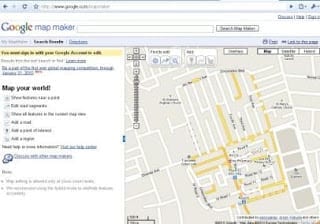
Google maps is a free online mapping and navigation service available for computers and mobile phones. It allows you find location of places of interest on your computer or on mobile. Google has officially launched Google maps for Nigeria. However, Google maps for Nigeria still offer limited details. A lot of features like street names, places of interest, roads/routes, and direction are not yet on Google maps, but with Google map maker you can start contributing to making Google maps more detailed and useful.
You can start by adding street names and places of interest in your neighbourhood. But first you need to login to your Google account. If you do not have one, you need to signup for one, it would only take a few minutes.
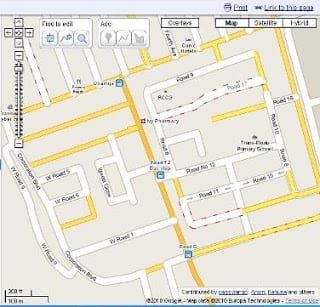
The Google map maker provides a visual interface, you use mouse events like click, double click, drag, etc to add and moderate features. You have two sets of tools, the add tool and the edit tools. While the edit toolbar allows you to find features to edit, the Add toolbar allows you to add new features on Google map maker. Read the Google map maker tutorial to get yourself up to speed in adding, editing, and moderating Google map maker.
Editing features on Google map maker
Before adding features to Google map maker it is a good idea to see if the features have already been added. You do this using the Edit toolbar. Click on the first button on the edit toolbar (Find tool) and then click around the feature you want to edit. If their are features that require editing, they will become visible allowing you to edit their name or their other properties.
Editing is used for correcting wrong data or for adding details. For example, the name of a street may not have been added. In such a situation, you should add the street name. If the street name or road property is not correct based on your local knowledge, you should change as appropriate.
Your edits on Google map maker will need to be moderated by other users before they are published. This is aimed at preventing spam and reducing errors on the map. Moderators can either approve, deny, or remain neutral about any feature you add on Google map maker. Moderators can also report spam. If a moderator approves a feature, it is published, if a feature is denied approval, it will not be published on Google map maker.
Anyone can be a moderator, clicking the moderate link on Google map maker will reveal features on the current map view that needs moderation. If you have local knowledge of the map view you can either approve or deny those features that need moderation. If you have no local knowledge it is best to remain neutral.
Adding features on Google map maker
If based on your local knowledge of the map view, there are some features or points of interest that are not yet represented on Google map maker, you can use the Add toolbar to add those features or places on the map. You can create roads, railway lines, etc. You can also add bus stops, schools, churches, hospitals, and so on on Google map maker. Businesses are represented on Google map maker according to their type eg. banks, cyber cafe, hotels, etc.
Like when editing, additions to Google map maker require moderation before they will be published on the map.
Google map maker feeds Google maps
Google map maker is a simple tool for adding and editing features on Google maps. Alterations on Google map maker will not appear automatically on Google maps. Features published on Google map maker will take a couple of weeks before they are published on Google maps, but they will be visible on Google map maker.
Beware of privacy on Google map maker
You should be conscious of your privacy and security on Google map maker. Do not include personally identifiable information on Google map maker. Do not label a house as your home, or add information that can be used by people with malicious intent. It is a good idea to add only features of public interest like businesses, public institutions, geological features, street names, etc. This ensures that only information useful to visitors, tourists, investors, researchers, and the general public are available on Google map maker.
Read the Google map maker tutorial to get yourself up to speed in adding, editting, and moderating Google map maker.






