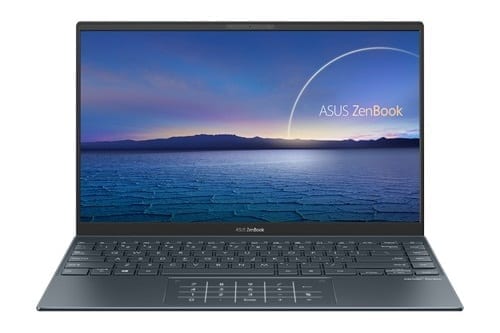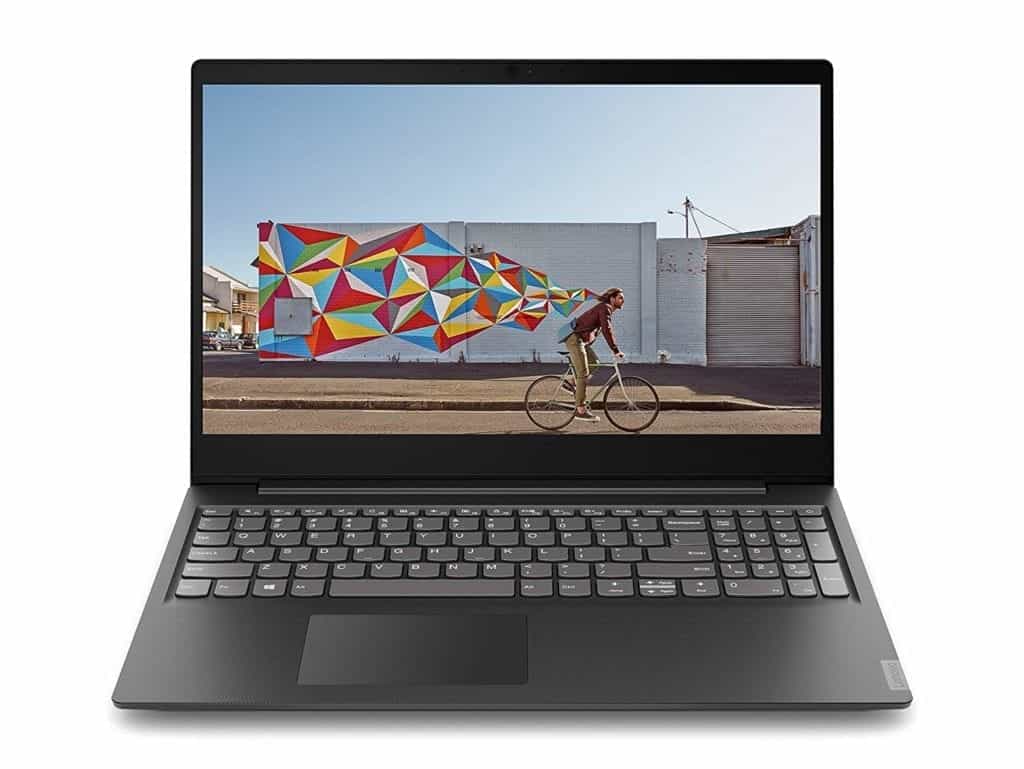So, you are a student who is looking to get the best laptop they could for their money, right? Because, why else would you be here? Oh! Maybe you’d like to buy one for a student. Here we will share some of the best laptops for students.
Whatever your reasons are, you would have found out, the ‘shopping’ way, that there are a lot of laptops out there. However, many of them do not qualify as the best laptops for students. If you have not read our list on how to make a choice on what laptop to get, you should look at this article.
Now that we have gotten that out of the way, let’s look at some of the best laptops for students, and for different purposes that the students might need it for.
Best Student Laptops for 2024
1. Lenovo IdeaPad S145
Best For: General school work, Typing Reports
The Lenovo Ideapad S145 is a versatile option. You can choose from the entry level models offering Celeron and Pentium processors and great for general school work that handling term papers and reports.
However, you can also buy more powerful models offering up to 8th generation Intel Core i7 processors good for students of programming, design, and architecture.
Packing up to 12GB of RAM and Intel Graphics card (with option of up to NVIDIA GeForce MX230) that is under the hood. All those amazing specs, and we have not even mentioned the up to 2TB of fast SSD storage space.
You have a 15.6-inch and a 14-inch option. Out of the box, the user is promised an impressive battery life (more than 4 hours, but under 6 hours).
The keyboard, being a wide one, is very suitable for typing. For entertainment, the student gets two 1.5W Dolby Audio Speakers, which will be great watching movies and music videos.
2. ASUS X543
Best For: Typing projects and other materials, studying, surfing the web
ASUS is known for building laptops that deliver great value. With the X543, they aim to serve the entry-level market. This is one of the best laptops for students.
The ASUS X543, boasts of up to 12GB of RAM and offers 1TB hard drive with options of 128GB or 256GB SATA SSD. You get the option of full HD and HD display. Of course, the models with full HD display will be pricier.
The laptop offers the option of Intel and AMD processors. The Intel options go all the way from Celeron, Pentium, to up to 8th generation Intel Core i7 processors. Options with AMD A9, A4, A6, and E2 are also available. Battery life is up to 6 hours.
You may also be interested in other affordable options like the ASUS X407 and ASUS X409.
3. Apple MacBook Air (M1 2020)
Best For: Graphics Designers, Computer Programming, Web Development
Apple is known for the class that comes with its products, and that is not lost on the Apple MacBook Air (M1 2020). This late 2020 iteration of the Macbook Air is the first model to feature the company’s own chip, the M1, an ARM-based system-on-chip (SoC).
The 8-core M1 CPU and the 7 or 8-core GPU offers enough to enable this laptop take anything you throw at it. This is no doubt one of the best laptops for students, especially in University / College.
The 13.3 inches IPS display offers a brilliant viewing experience. Carrying up to 16GB RAM, you would have to work the laptop to death before it lags. You also get up to 2TB of storage.
However, on of the most impressive features is the 18 hours battery. This is more than enough battery stamina to get all your daily school work done on a single charge. Another option is the Macbook Air (2020) with Intel processors and the more powerful Macbook Pro (M1 2020).
4. HP Pavilion 14
Best For: Graphics Design, Typing Project Reports, Surfing the Web and Studying
When it comes to serving the midrange market with something quality, HP is a name that should not escape the lips. With the Pavilion 14, the company further establishes its stand as one of the foremost in the business.
The first point of call would be the 14 inch screen. The lovers of big screen will love that, but what they will love even more is the 4GB of RAM paired with an internal stage space of up to 1TB SSD.
The story does not end there since the laptop still provides users with up to 11th an generation Intel Core i7 processor.
One great selling point of the Pavilion family is that they still offer the option of built-in optical storage
Overall, the laptop is preloaded with the latest Windows 10 software out of the box, so you can expect to get treated to exclusive software updates.
This is another great pick if you are looking for value for money. If you want a bigger screen checkout the HP Pavilion 15 with a 15.6-inch display. Other good affordable and popular options for students are the HP 14 and HP 15.
5. Lenovo ThinkPad T14
Best For: Graphics Design, Gaming, Web Development, Computer Programming, Architecture
This Lenovo ThinkPad T14 unit does not come cheap. For the specs and performance, though, it is a great option to consider. The laptop is powered by up to 10th generation Intel Core i7 processor or up to 3rd generation AMD RYZEN.
We have not even gotten started on the ideal size of the 14-inch screen, the Windows 10 Pro that ships with the unit and a collection of other interesting features. Windows 10 Pro is one of the best Windows 10 versions for gaming. So, add the solid hardware and you can see that the ThinkPad T14 has some potential as a gaming laptop.
Quite frankly, what more are you looking for in a laptop? You can also consider the Lenovo ThinkPad X1 Carbon and Lenovo ThinkPad T14s.
6. Dell XPS 13 (2020)
Best For: Web Development, Computer Programming, Architecture, Graphics Design
This is a high performance laptop. The Dell XPS 13 (2020) is a great option if your school work involves graphics, videos, modelling, simulations, and running Integrated Development Environments (IDEs).
Dell XPS 13 9300 (2020) Key Specs
- Windows 10 Home, Windows 10 Pro, 64-bit
- Up to 11th Generation Intel® Core i7-1065G7 Processor (8MB Cache, up to 3.9 GHz)
- 13.4-inch UHD+ (3840 x 2400 or 1920 x 1200) InfinityEdge Touch Anti-Reflecitve 500-Nit Display
- Intel® Iris Plus Graphics or Intel® UHD Graphics GPU
- Black Backlit English Keyboard with Fingerprint Reader
- Killer Wi-Fi 6 AX1650 (2×2) and Bluetooth 5.0
- Widescreen HD (720p) 2.25mm webcam
- Up to 1TB M.2 PCIe NVMe SSD
- 8GB RAM, up to 32GB RAM
- 2 x Thunderbolt 4 Ports
- 4-Cell Battery, 52 Whr Integrated Battery
- Up to 19 hours, 24 minutes Battery life
You can also checkout the Dell XPS 15 (2020)
7. Microsoft Surface Go 2
Best For: General School Work, Typing Reports and Projects
This is one of the best laptops for students if you are looking for an affordable 2-in-1. Like the Surface Pro 7, the Surface Go 2 does not come with the Type-Cover (keyboard) out of the box, but to get the best out of it as a student, we recommend you buy the Type Cover too.
The compact size also makes it easy to carry around.
Microsoft Surface Go 2 Key Features
- Windows 10 Pro
- 10.5-inch PixelSense™ Display
- 1920 x 1280 (220 ppi) Resolution
- Up to 8th Gen Intel® Core™ m3 Processor
- Intel® UHD Graphics 615
- Up to 8GB RAM
- Up to 128GB SSD Storage
- 8MP Rear Camera
- 5MP Front Camera
- Windows Hello Face Authentication Camera (Front-Facing Camera)
- 4G LTE with LTE Advanced
- Up to 10 hours
You can also checkout more powerful options from Microsoft like the Surface Laptop 3 and the Surface Book 3.
8. ASUS Zenbook 13 UX325
Best For: Web Development, Animation, Computer Programming, Architecture, Graphics Design
The ASUS Zenbook 13 UX325 is an ultraportable powered by 10th generation Intel Core i3 / i5 /i7 processors.
It is essentially the same specs to the 14-inched Zenbook 14 UX425, except it is more compact and lighter with a 13.3-inch display.
Asus ZenBook 13 UX325 Specifications
- 13.3-inch LED-backlit Full HD (1920 x 1080) 16:9 Touchscreen
- Windows 10 Pro
- Intel® Core™ i7-1065G7/ Intel® Core™ i5-1035G1/ Intel® Core™ i3-1005G1
- Intel® Iris™ Plus / Intel® UHD Graphics
- 8GB / 16GB 2400MHz DDR4 RAM
- Up to 1TB PCIe x4 SSD
- 3D IR HD camera with Windows Hello support
- Up to 67Wh 4-cell Lithium-Polymer Battery
- Up to 22 hours Battery Life
You can also checkout the AMD powered ASUS Zenbook 14 UM425.
9. Lenovo Legion Y545
Best For: General School Work, Gaming, Typing Assignments, Reports and Projects, Web Development, Computer Programming, Animation
This is a mid-range offering. Lenovo Legion Y545 is versatile and can be great for all types of students irrespective the course of study.
Lenovo Legion Y545 Key Specs
- 15.6-inch IPS Display, 1920 x 1080, anti-glare, 300 nits (144Hz or 60Hz)
- 9th Generation Intel® Core™ Processor (Core i5-9300HF, Core i7-9750HF)
- NVIDIA® GeForce® GTX or NVIDIA® GeForce® RTX Graphics card
- Windows 10 Home / Windows 10 Pro (64 bit)
- Up to 16 GB DDR4 2667 MHz RAM
- Up to 1TB HDD
- Harman® Speakers with Dolby Audio™
- Up to 1TB SSD PCIe
- Up to 57 WHr, 3Cell Li-Po Battery
You may also consider the Lenovo Legion Y540.
10. Teclast F7S
Best For: General School Work, Typing Reports and Projects
Teclast F7S is one of the best student laptops if you are looking for an affordable option. It does not come with loads of power, but is very good value for its price.
Teclast F7S Key Specs
- Intel Dual Core Apollo Lake Celeron N3350 Processor
- Intel HD Graphics 500
- Windows 10
- 14.1 inch IPS Display, 1920 x 1080
- 128GB SSD Storage
- Supports M.2 SSD expansion
- 8GB RAM
- 2MP Front Camera
- Mini HDMI port, 2 x USB 3.0 ports
- Dual WiFi 2.4GHz/5.0GHz
- 38000 mWh Battery
- Up to 7 hours Battery Life
Other reasonable options from Teclast are the Teclast F15 and the Teclast F7 Plus.
11. BMax Y13
Best For: General School Work, Typing Reports, Assignments, and Projects
This is another affordable option for students. The BMax Y13 is a 2-in-1 laptop with a 360-degree flip. It features a 13.3-inch touchscreen.
BMax Y13 Key Specs
- 8th Generation Intel Gemini Lake N4120 Quad Core CPU
- Intel 9th UHD Graphics 600
- Windows 10
- 13.3 inch IPS Touchscreen Display, 1920 x 1080
- 256GB SSD Storage
- 8GB LPDDR4 RAM
- Wi-Fi 802.11 a/b/g/n
- 1.0MP Front Camera
- 38Wh Lithium-ion Polymer Battery
- Up to 7 hours Battery Life
You can also checkout BMax X15 and BMax Y11.
That is our list of best laptops for students. Hope you found it useful. You can share your own preferences via our social pages.