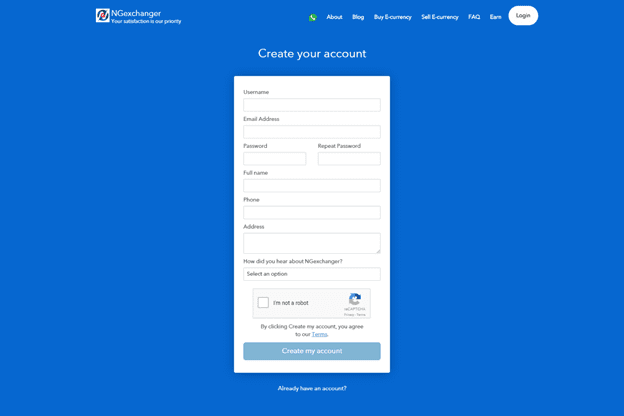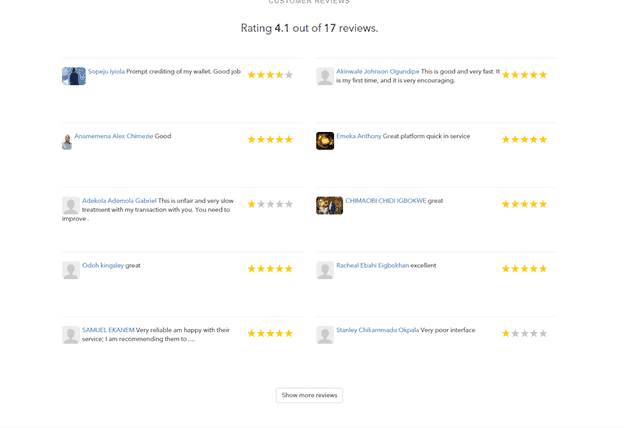Are you wondering how to buy and sell Bitcoins and Altcoins in Nigeria? Of course, you are. It’s quite natural to worry about how you can exchange your cryptocurrency without getting scammed. Therefore, NGexchanger exists. The obvious question is,
What is Ngexchanger?
It’s a subsidiary of an ICT company, Nyxel Integrated service that offers digital currency services. In fact, NGexchanger is currently the leading and most trusted website where you can buy and sell Bitcoin, PerfectMoney, Ethereum, Ripple, Bitcoin Cash, and other cryptos in Nigeria.
Ngexchanger also provide Bitcoin wallet services, one can generate bitcoin address, send, receive and store bitcoin on the site. Perhaps this has to do with their primary aim, which is to provide a reliable and affordable cryptocurrency exchange and wallet service.
There are three major reasons millions of Nigerians use NGexchanger to buy and sell Bitcoins and other altcoins. The reasons include;
Quick: The transactions are quick compared with other exchanges. With this website, you’ll experience what is known as instant funding.
Easy: The user interface is easy enough. That means, you don’t have to be tech-savvy to buy and sell Bitcoins and other altcoins in Nigeria. All you need is a good internet.
Secure: The verification process is standard enough to avoid any form of identity theft. Also, the two-factor verification makes logging into your account a secure course.
Apart from the purchase and sales of digital currencies, this website offers other unique services. These include;
- Provision of Bitcoin and Ethereum wallet services
- Advise and Guidelines regarding cryptocurrencies
- Instant Funding
However, since you are more interested in how you can buy and sell Bitcoins and other altcoins in Nigeria, we’ll begin with that.
How to Buy and Sell Bitcoins and Altcoins in Nigeria
We have broken down the process involved in the purchase or sales of cryptocurrencies on NGexchanger into eight steps. Follow the steps outlined below.
Step One: Sign Up
The first step to take towards having a digital currency transaction on NGexchanger is to sign-up. What does this entail, you ask? You’ll have to create an account by filling a short form. You’ll be required to fill in personal details such as full name, home address and phone number.
In addition to this, you must create a username and a password. Please ensure that your password is secure. You also have to provide your email and phone number. Finally, pick the option that best describes how you came across NGexchanger, click on the captcha to prove you are not a robot, and click on the “Create My Account” icon.
The whole process shouldn’t take more than two minutes. Congratulation, you now have an account.
Step Two: Fund Your Account
Now that you have an account, the next step is to place your order. First of all, you should know that there is no withdrawal limit on your NGexchanger account. You can pull out as much fund as you desire. However, there is a funding limit of $1,000 per day. If you do not like the restriction placed on your account, you’ll find the next step most useful.
Step Three: Verify Your Account
We discussed the funding limit that was placed on your account by default. Relax, it’s a security measure and you can get rid of it through account verification.What does the process entail?
All you have to do is provide a proof on name and address. The proof of name must be a government issued identity card. For example;
- Driving License
- International Passport
- National ID card
- Permanent Voter’s Card
On the other hand, any utility bill can serve as the proof of address. You can use either your water bill, electricity bill or even your bank statement. The whole process should be completed within 48 hours of uploading your documents.
NOTE: You can still buy and sell below $1000 per day without verifying your account, but if you wish to place an order above $1000 per day then the verification is very important.
Step Four: Pick the Cryptocurrency
After creating your account and logging in, it get’s easier. All you have to do now is buy the cryptocoin you want. They offer a wide range of option which include, Bitcoin, Ethereum and Ripple. Click on the “Buy” icon and select the cryptocoin that interests you. Next, type in the amount you want to buy in dollars, paste your wallet address and click on “Proceed”.
Please note that NGexchanger has a minimum transaction limit of $20. However, there is no limit on the amount of Bitcoin and other altcoins you can buy or sell. You can trade as much as you want. Also, there is a refund policy in place. But, it is advisable that you read the terms before considering it.
Step Five: Confirm Your Transaction
After filling out your transaction details and clicking on “Proceed”, a payment invoice should appear. This invoice contains details such as;
- Transaction number
- Bank information
- Transaction reference
You don’t have to copy it out because, a copy of the payment invoice should be sent to your email. Remember to click on the “Confirm” icon to proceed. If you do not, the transaction would not be recorded or saved, automatically rendering it invalid.
Step Six: Make Your Payment
You need to have a basic understanding of the method of payments available to you on NGexchanger ig you want to buy and sell Bitcoins and Altcoins in Nigeria.
How to Pay for Transactions on NGexchanger
The website offers four different methods of payment. These are;
- Cash Deposit
- Internet
- Mobile
- ATM Transfer
Filling the teller for the cash deposit can be a little tricky. However, if you pay attention, you shouldn’t have a problem. Here is how it works.
Fill your name and reference number in the depositor’s name section. For example, if your name is Akin and your reference number is 210777, fill it like this;
- Akin (210777)
However, if you are using the other forms of electronic payment, just input the transaction number into the “Memo” section. Other names for this section include Remark, Message or Purpose Field Provided.
After making your payment, login to the website to confirm it. Look for the “Send Alert” icon and type out your order details. The waiting period for your wallet to be funded after a confirmed payment is 30 minutes. In rare cases, it can take as much as 24 hours. So, be patient.
You’ll receive an email that’ll alert you that your transaction was successful. If you do not find it in the Inbox, don’t fret. It’s probably in the Spam folder. Finally, if you don’t receive an alert after the waiting period, please contact the support service.
Step Seven: Refer Someone
This is more an advice than a step. NGexchanger offers a referral program that gives you a specified percentage any time you refer a person. Of course, such referred person must make a successful buy order. Leverage this opportunity to increase your profit.
How to Create a Bitcoin and Wallet on NGexchanger
Now that you know how to buy and sell bitcoins and altcoins in Nigeria, the next thing to learn is how you can create a Bitcoin and Ethereum wallet on NGexchanger. Relax, it isn’t difficult, and you don’t even have to tech-savvy. To make it even more convenient for you, we have divided the whole process into four steps.
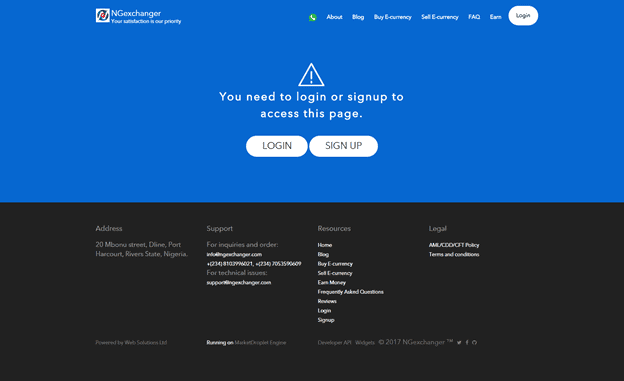
- Log into Your Account
- Create Your Wallet
- Select the Wallet Type
- Make Your Transactions
Let us delve a little deeper.
Log into Your Account
If you paid half an attention to what we have discussed so far, the process of logging to your account should be easy. And if you do not have an account, you already know how to create one. Click on the sign-up icon and proceed to the next step after logging in.
Create Your Wallet
A “Wallet” icon is right there at the dashboard of your NGexchanger account. Click on it and pick the “Create Wallet” option to continue.
Select Wallet Type
Here is the thing, you have two wallet options to pick from. These include, the Bitcoin wallet and the Ethereum wallet. Pick the one that suits you and click on the “Go to Wallet” icon.
Make Your Transactions
Now that your wallet is all set up, the final step is to make your transactions. If you want to add Bitcoin to your Bitcoin wallet on NGexchanger.com, simply use the “Receive BTC” icon. You’ll also be able to see your wallet address by using this option. If you wish to buy, the option is available too.
Not only can you buy and sell Bitcoins and Altcoins in Nigeria, now you can store it too using the wallet.
Wrapping Up
If you are interested in taking unnecessary risks with your money, use any exchange out there. However, if you want a secure, easy and reliable service, consider NGexchanger.com. Testimonies from different users will tell you the same thing.
The working hours is from 8:00 AM till 8:00 PM, Mondays till Thursdays. The same hours apply during public holidays. Contact them here, you won’t be disappointed.