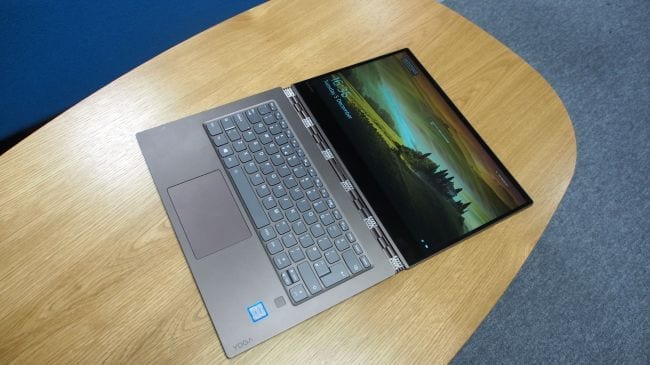Lenovo has unveiled the Lenovo Yoga 920 as the latest addition to its ‘distinctively different’ line of 2-in-1 convertible PC. The PC also comes as the successor or upgrade to the Lenovo Yoga 910, one of the slimmest laptops to offer an Intel Core processor.
Let’s have a peek at the offerings the Lenovo Yoga 920 2-in-1 machine brings on board.
Where to Buy Lenovo Yoga 920
Jumia Nigeria – See Offers | Jumia Kenya – See Offers | Jumia Ghana– See Offers
Lenovo Yoga 920 Key Specs & Features
- Up to 8th Generation Intel® Core™ i7-8550U Processor (1.80GHz, up to 4.00GHz, 8MB C
- Intel® UHD Graphics 620
- Windows 10 Homeo
- 13.9″ UHD (3840 x 2160) IPS Multi-touch, 13.9″ FHD (1920 x 1080) IPS Multi-touch
- Up to 16 GB DDR4 2400 MHz
- Fingerprint reader with Windows Hello
- 2 x USB C (Thunderbolt, PowerDelivery & DisplayPort)
- Up to 10.8 hours with UHD display, Up to 15.5 hours with FHD display
Design and Display
In terms of design, body build and aesthetic, the Lenovo Yoga 920 follows the footsteps of the Yoga 910. While the Yoga 920 impresses with a finely finished premium metallic body and slim body (even slimmer than its predecessor), it does come with some bulk as it weighs roughly 1.4kg and a fingerprint susceptible body.
The Yoga 920 has a 13.9-inch IPS display in a FHD (1080 x 1920) resolution with ultra slim bezels. The top and side bezels are 5mm slim while the bottom bezel is slimmer because, unlike on the Yoga 910, the webcam has been relocated to the top of the display for better experience during Skype calls or when using any other VoIP conferencing services.
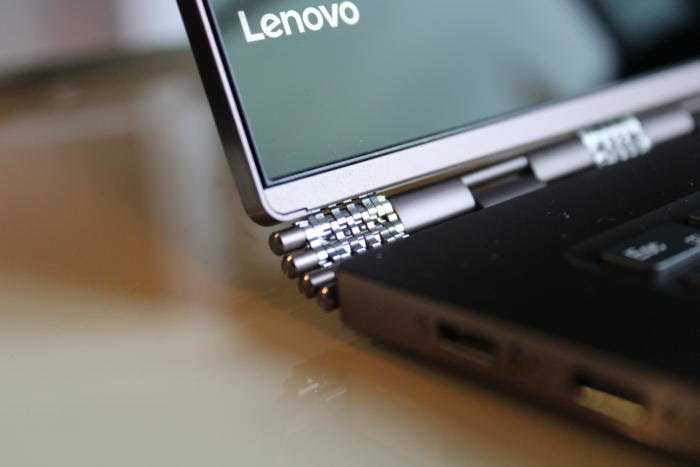
The display is joined to the body of the PC by six (6) strong and flexible watchband style metallic hinges. The hinges are at the same level as the laptop’s back (i.e they don’t stick out) and can rotate up to 180 degrees; allowing the PC to be used as a laptop, a tablet, or a presentation screen when you place it in a tent position.
The hinge is an impressive addition but it doesn’t provide much flexibility like 2-in-1 tablets with detachable keyboards would; the Microsoft Surface Go for example. The Yoga 920’s keyboard, when flipped to the back, still feels like what it is — a keyboard. Not totally a tablet like it’s meant to. However, it is quite interesting to know that the keys are backlit and when you use the Lenovo Yoga 920 in the ‘tablet mode’, you can turn off the buttons, so they don’t cause any interference.
On the left edge, a pair of Thunderbolt 3 USB-C ports and a 3.5mm headphone jack are neatly fitted. One of the USB-C ports (on the far edge) doubles as the charging ports and has the charging indicator light. A USB 3.0 port, power button and far-field mics to be used with Cortana and Microsoft’s digital assistant (from up to 13 feet away — even in standby mode) are on the right edge of the Yoga 920.
Stylus & Stylus holder
Lenovo included a great new addition to the Yoga 920: a stylus pen which it calls the “Active Pen”.

The Active Pen is powered by battery and comes with two buttons. The stylus has a ballpoint tip which —when used on the screen either for writing, drawing, or painting— responds well and quick without lag. To erase, you have to hold down one of the button which switches the top from a pen/brush to an eraser.
I’m still trying to fathom which is better between Microsoft’s ‘Surface Pen’ stylus (where the other end of the pen is the eraser) or Lenovo’s hold-a-button-to-erase stylus. I think I prefer the Surface Pen tho.

As impressing as the stylus is, the stylus holder isn’t quite much to write home about. The stylus holder is made out of plastic and fits into the only USB 3.0 port. That’s not all, it blocks the power button too. Imagine having to remove and replace the pen holder each time you want to power on (or off) your PC. Tragic!
However, it might interest you to know that if your purchase the Lenovo Yoga 920, you won’t have to shell out extra cash for the Active Pen as it comes out of the box with the PC.
Lenovo Yoga 920 models: Processor, Storage, and Price
There are three models of the Lenovo Yoga 920. The first (base) model sports an Intel Core i5-8250U processor, 256GB of SSD storage, and 8GB of RAM. The selling price of this model has been fixed to cost $1,199 and availability will be strictly to the US and UK.
The second model comes with the same RAM size as the model above but with bigger 512GB SDD storage and faster Intel Core i7-8550U processor. This model is priced at $1,549 and just like the above model, will be solely available in the UK and US.
Thr third model is the best of them all as it features an Intel Core i7-8550U processor, 16GB RAM, and 1TB of SSD. In addition, this model will have a 4K UHD (3840 x 2160) screen; unlike the FHD display used on other models. As expected, this model is the most expensive; costs $1,999 and availability has been restricted to the US and Australia only.
Lenovo Yoga 920 Specifications
- Dimensions: 12.7 x 8.8 x 0.5 inches (323 x 223.5 x 13.95mm) (W x D x H)
- Weight: 3 pounds (1.37kg)
- Display: 13.9-inch FHD (1920 x 1080) | 4K UHD (3840 x 2160) for 16GB model
- Camera: 720p
- CPU: 1.8GHz Intel Core i7-855OU (dual-core, 4MB cache, up to 4GHz)
- Operating system: Microsoft Windows 10 Home (64-bit)
- RAM: 8GB or 16GB
- Storage: 512GB or 1TB PCIe SSD
- Graphics: Intel UHD Graphics 620
- Ports: 1 x USB 3.0, 2 x USB-C (Thunderbolt 3), headset jack
- Connectivity: 802.11ac (2.4 & 5GHz); Bluetooth 4.1
Lenovo Yoga 920: Premium & Powerful 2-in-1 PC Specs
Here are a few specs of the Lenovo Yoga 920: Premium & Powerful 2-in-1 PC:
General Features
- OS: Windows 10 Home
- Processor: Up to 8th Generation Intel® Core™ i7-8550U Processor (1.80GHz, up to 4.00GHz, 8MB Cache)
- GPU: Intel® UHD Graphics 620
- Memory: Up to 16 GB DDR4 2400 MHz
- Colours: Platinum Silver, Bronze
- Dimension: 323 x 223.5 x 13.95 (mm)
- Weight: 1.37 kg
Display & Keyboard
- Display: 13.9″ FHD (1920×1080), IPS display, 300 nits, 13.9″ 4K UHD (3840×2160), IPS display, 300 nits
- Keyboard: Full-size keyboard, backlight
- Pointing Device: One-piece multi-touch touchpad
Storage
- Built-in Storage: upto 1TB
- Optical Storage: –
- Bundled Cloud Storage: –
Ports & Connectivity
- Webcam: Yes, 720p HD, 1.0MP resolution, fixed focus
- USB Ports: Yes, USB 3.0 (AlwaysOn), USB 3.1 Type-C
- HDMI: –
- Thunderbolt Ports: Yes
- DisplayPort: Yes
- VGA: Yes
- Ethernet (RJ-45): No
- SD Slot: –
- Mic/Headphone: Yes
- WLAN: Yes, Wi-Fi 11ac, 2×2
- Bluetooth: Yes, Bluetooth 4.1
- NFC: No
- Docking Connector: No
- Mobile Broadband: No
Other Features
- One-piece multi-touch touchpad
- Lenovo Active Pen 2 (optional)
- Capacitive-type multi-touch
- JBL branded stereo speaker with Dolby
- 2W x 2, dual array microphone
- Lenovo App Explorer
- Fingerprint reader with Windows Hello
- combo audio/microphone jack
- Audio Premium certification
Battery
- Battery: up to 10.8 hours with UHD, up to 10.8 hours with UHD
- Use Time: up to –