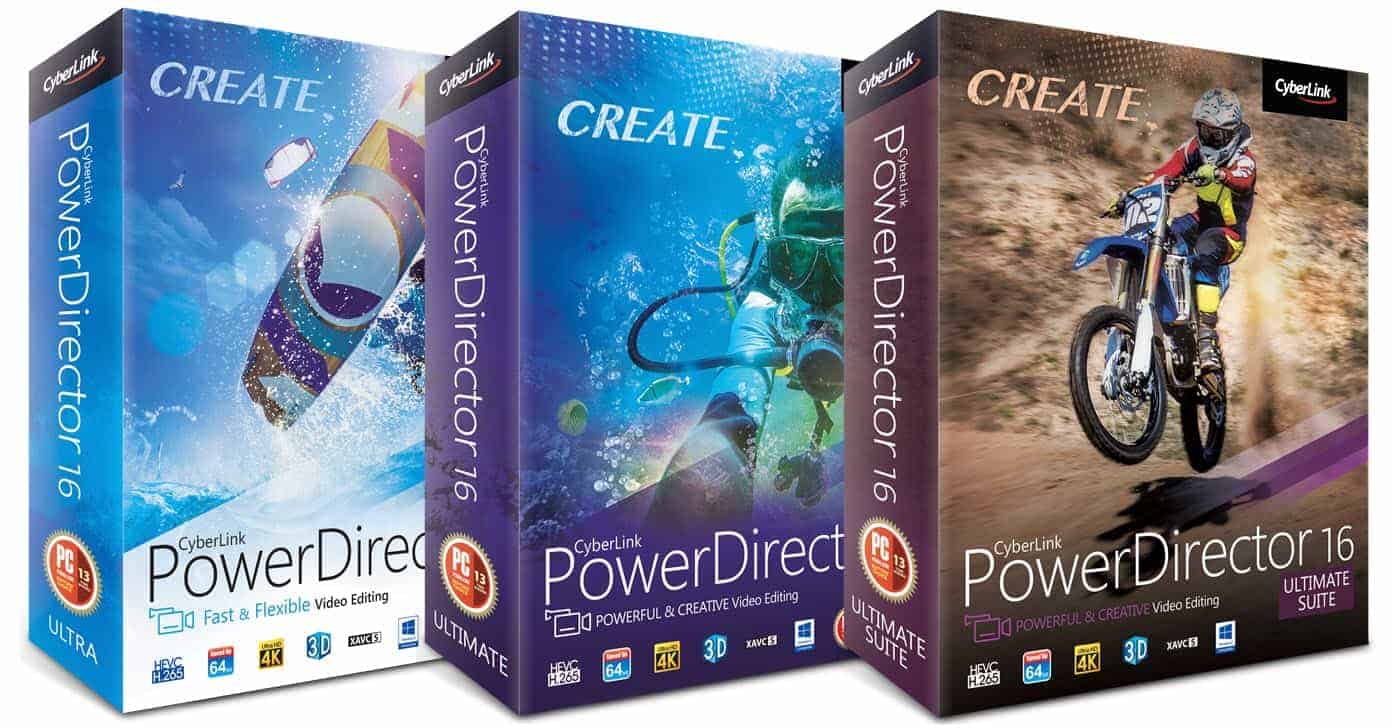PowerDirector by Cyberlink is one of the many household names in the video editing and production software ecosystem. In fact, it can be safely categorized to be among the best video editing software to download or purchase. Previous versions of the video editor boasted of impressive reviews and features from beginners and even expert video editors.
PowerDirector 16 was the 2018 version from Cyberlink which brings a whole new experience to the video editor in the aspects of usability improvements, performance, and more advanced powerful features.
If you use an older version of this Cyberlink product, be sure to check out the newly added amazeballs features below before making the decision to upgrade..or not. On the other hand, if you are a newbie looking to pick up a software to commence your video editing journey, PowerDirector is a totally good choice; although it packs too many features that might get you confused and (maybe) leave you uninterested.
To checkout the entire Software Suites from Cyberlink, Click Here.
On the other hand, the PowerDirector 16 won’t disappoint you as a professional videographer if all you are after is a complete video production suite laced with advanced industry standard tools and features.
Before we proceed to highlight some of new features of the PowerDirector 16, you can watch the official promotional video of the software — which was edt d and produced using the PowerDirector 16.
PowerDirector 16 New/Improved Features
Encoding & Exporting
As part of it’s usability improvements, Cyberlink has simplified the usually complex process of encoding. With the PowerDirector 16 numerous tooltips and description, editors can now easily encode videos by grouping the available options into categories. Videos can, likewise, now be easily exported to various social media and video sharing platforms like Facebook and YouTube.
The PowerDirector 16 also allows for easy burning of video footages to DVDs, 2D or 3D AVCHD discs, and Blu-Ray discs. The burning happens in-app, eliminating the need for a stand-alone burning software.
360º Video Support and Tools
There are a few video editors out there with tools that can smoothly handle and edit 360° videos to the degree PowerDirector 16 does. Some new 360° video tools include of the PD16:
- 360º Video Stabilization: efficiently (and easily) apply stabilization to 360º video footages.
- 360° Video Titles: add distortion-resistant titles to 360º videos.
- 360° Video Object Tracking: this allows users track objects within a 360º space just as easy as it is with standard 2D proejcts.
Automatic Audio Ducking
For video editors who use the editor for projects that includes the use of backing track and voice over, the new audio ducking feature might be the biggest addition on this verison.
Automatic Audio Ducking automatically helps identify, analyze, and adjust the volume of a backing track correspondingly to make room for voice inclusion.
Color Grading with LUTs
LUT is an acronym for ‘LookUp Table’; they are a set of preset color adjustments that can be easily applied to video footages. LUTs are available in previous versions but on the PowerDirector 16, they can be used in basic grading, correction, and overall adjustment module found in the PowerDirector. ThisThis eliminates the need to have the advanced ColorDirector module.
Redefined Video Collage Designer
The PD 16 Collage Designer module now allows users combine up to seven (7) different video clips into a single collage and do further customization. The PowerDirector 16 is accompanied by beautifully designed preset collage templates that you can choose from and also gives the users the tools to create their individual preffered collages.
Action Camera Center
While the Action Camera center is not a new addition, it has been improved with better capabilities for action camera footages like enhanced pan and zoom effects and stop motion. This joins other inherent action camera features like fisheye correction and stabilization.
PowerDirector 16: Editions / Versions
Cyberlink offers the PowerDirector 16 in three (3) editions according to users level of proficiency, professionalism, and budget.
Director Suite
This edition is best suited for the serious and professional videographers. This is a specialist suite that packs all the available PowerDirector 16 features and most-advanced tools for full-fledged productivity and control. It is, expectedly, the most expensive edition.
Ultimate Edition
This version is offered in together with Cyberlink” AudioDirector for advanced audio editing and ColorDirector for color grading and correction. This edition comes in at a little over $100 and is also suitable for beginners use.
Ultra Edition
This is the cheapest edition (under $100) and it comes with all the new features but less add-ons.