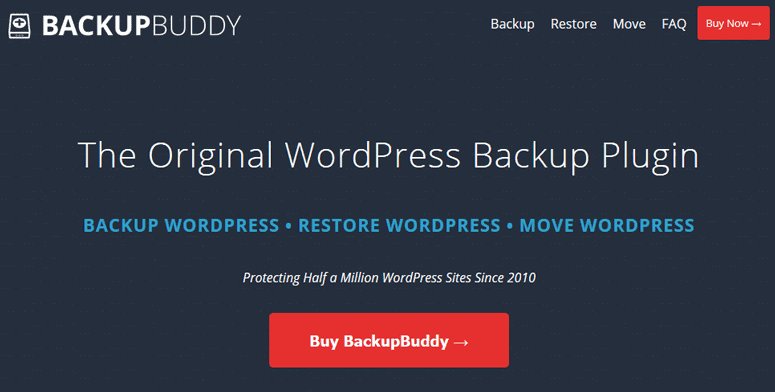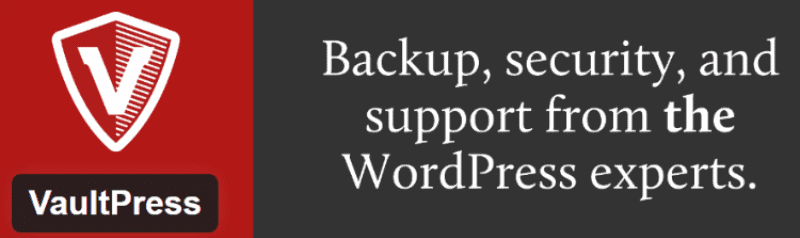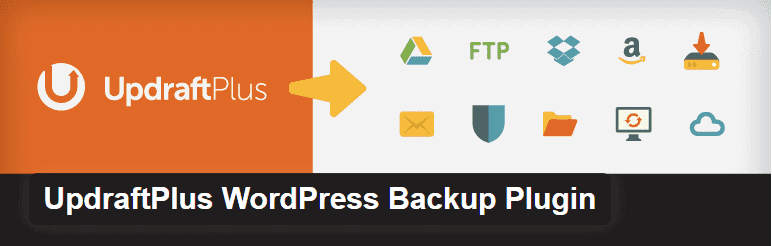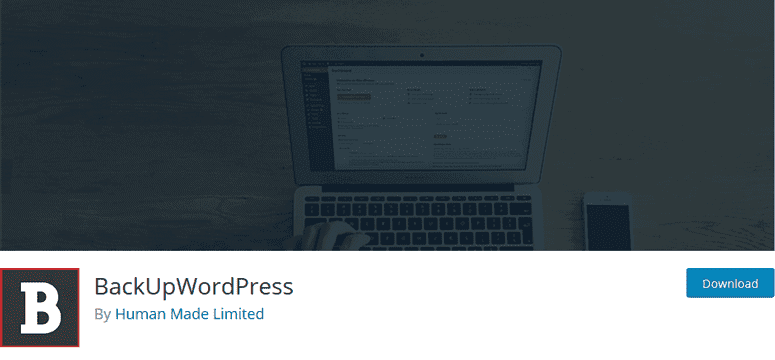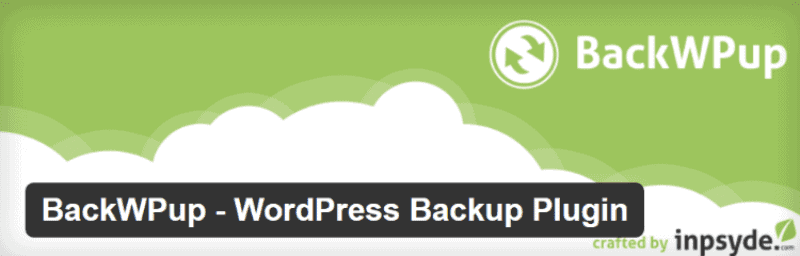One of the worst things that could happen to your WordPress website is waking up one day to see all your files (read: days, nights, months, and years of hard work)… gone! And there are a number of things that can cause this unfortunate event of website and data loss or breakdown: installing a bad or corrupt plugin, incorrect/accidental clicks, actions of hackers etc.
Any website can get hacked or have its data accidentally deleted. Even worse, WordPress websites are particularly almost always at the forefront of several report malicious attacks.
However, there are countermeasures you can have in place to ensure your website is protected round the clock and is easy to recover in the case of an attack or file loss. Creating regular backups is one of the effective measures.
Backups give you peace of mind and can save you in catastrophic situations when your site gets hacked or you accidentally lock yourself out.
Yes, you need a Backup plugin for your website. But just like every other category of WordPress plugins, there are an overwhelming number of options to choose from.
Automatic backup are usually bundled with the best WordPress hosting, but some WordPress backup plugin offer more functionalities.
They all have their individual differences on the basis of price, features etc. and it could sometimes get confusing to pick the best one out of the tons of that exists.
This article highlights six of the best WordPress Backup plugins to have installed on your website(s), their features, pricing status (free or paid) and more.
Best WordPress Backup Plugins 2022
1. BackupBuddy
If you need a free Backup plugin, then this particular one isn’t for you or your website. But if you need an effective and feature-packed plugin that allows you backup/ manage your website in the clouds and likewise permits easy download of the backup locally, then BackupBuddy is a trusted and reliable WordPress Backup plugin you should try.
BackupBuddy is a popular and widely used by many WordPress site owners and admins (over 500,000).
Some features of this plug-in include automatic full-size backup to the clouds, BackupBuddy Stash Live Storage service, database repair, and optimization. The learn more Click Here.
2. VaultPress
VaultPress is a powerful backup plugin made by the developers of WordPress. VaultPress used to be a standalone plugin but is now incorporated with JetPack with even more features.
This means you’d have to install JetPack and have an active subscription plan to activate the VaultPress module and be able to backup and restore your WordPress website.
VaultPress also comes with automatic backup and restore, regular security scans and malware detection, daily and real-time synchronization and so much more… all in one single click from your WordPress dashboard, Learn More
3. UpdraftPlus
Asides the fact that UpdraftPlus is one of the WordPress backup plugins that allows you use its tools for free, it also comes with features that allow you confidently go to bed at night knowing your website(s) is/are safe.
With UpdraftPlus, you can create scheduled automatic backups, automatically send them to third-party cloud storage providers like Dropbox or save them on your web host.
UpdraftPlus is a free backup and restore plugin that also has a premium version with even more functionality. Should you have a big website, UpdraftPlus have the ability to split your backup multiple archives till the entire backup process is completed.
The premium version (costs about $70) comes with even more advanced backup and restore options you’d want to have on your website, Learn More
4. BackupWordPress
BackupWordPress is another WordPress backup plugin that you can use entirely for free. This is particularly useful if you run a small website or a business website on a budget and can’t afford to shell out extra cash for a backup plugin.
However, you’d be giving up some features like storing/uploading your backups on third-party cloud storage services like Google Drive and Dropbox, unless you purchase a paid extension for each cloud storage or a bundle. Learn More
5. Duplicator
Although Duplicator prides itself as a migration plugin, it also comes with industry-standard and unique backup features. For example, Duplicator makes it easy for website administrators to download their files offline by downloading them backup their sites in zip format.
While flexible, Duplicator doesn’t come with easy-to-navigate Interface as dedicated backup plugins but it gets the job fone just fine. Learn More
6. BackWPup
Like BackupWordPress (in [5] above), BackWPup is also a Free-mium plugin that gives you the basic backup features (offline download of backup in zip format, backup schedule, database repair, and optimization etc.) for free but more cloud storage options and support for the paid premium version. Learn More.
There you have it, the best WordPress backup plugin to install on your WordPress website. Have you used any of these plugins or do your have your own recommendations for WordPress backup? Share your thoughts as a comment below. Thanks.
Related Topics
- Best VPS Hosting
- Best Web Hosting
- Cost of Building a Website
- Best WordPress Hosting
- Best Cloud Hosting
- How to Build a Shopify Store
- Best Content Marketing Tools
- Best eCommerce Software
- Dedicated Server Hosting
- Best WordPress Photo Gallery Plugins
- 6 Reasons to Build a Website for your Business
- How to Blog