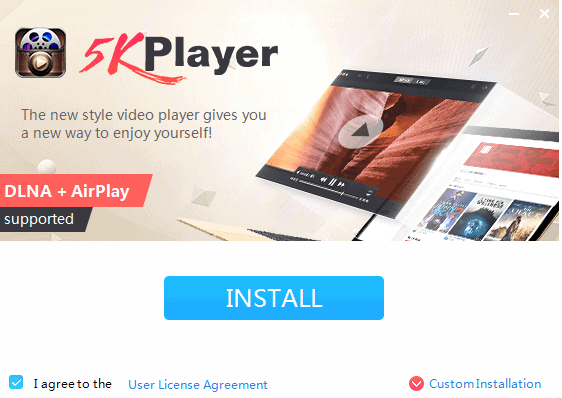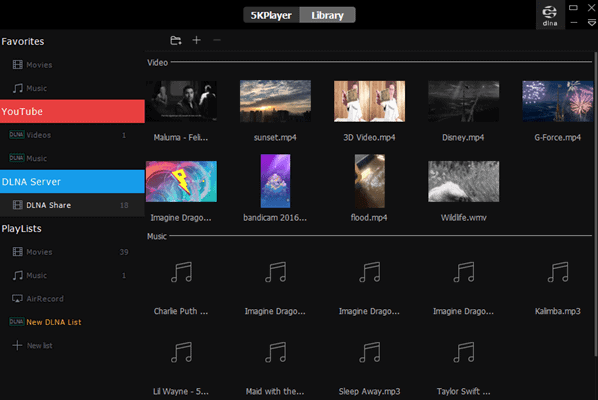We need a solution to all the different video and audio player in our PC or Mac which not only supports all the file formats but also the forms of media files. This is where the 5KPlayer comes handy.
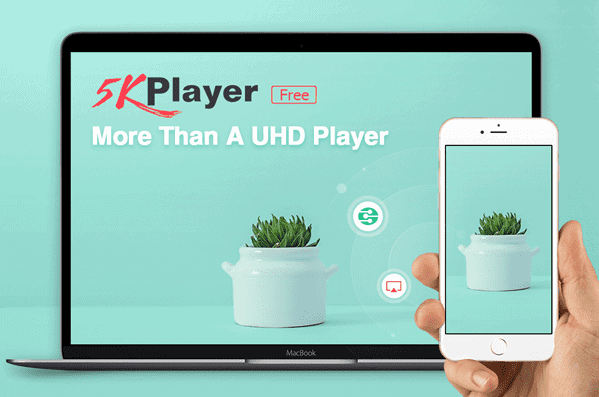
Made by a firm named DearMob, it’s not your usual media player. It is a free utility that has a built-in support for DLNA and Airplay standard which virtual stream ever you to play & stream every type of media file.
Besides there are more than three hundred online video hosting websites that supported to save along with built-in support for radio stations.
5KPlayer can support any file namely 1080p, 4K, 5K, DVDs, MP3s and AACs and allows you to stream music and videos on Windows and Mac. One of the best feature is the DLNA and AirPlay support. APC user can share video music between Windows/Mac/iPhone/Android/Smart TV.
5KPlayer’s DLNA support means you can stream video and audio from hundreds of devices for example, Smart TVs, set-top boxes, smartphones and gaming consoles to computer.
When comes to AirPlay mirroring, 5KPlayer configures to render instant replication of your entire Mac and iPhone and attaches it to a screen recording utility to record up to 8K UHD videos.
5KPlayer is completely free to download and use though you need to register to use some of their features. The registration process is also completely free.
5KPlayer Installation:
It is very simple to download and install the 5KPlayer both on Windows as well as Mac.
You may either choose the default preferences and directly install the player or customize the settings according to your own preferences. Once downloaded, it is just about time for you to run and start using the program.
What makes 5KPlayer special is that it is made to do more than what a usual media player can do.
Key Features of a 5KPlayer:
- 5K media player supports MP4/AVI/WMV/M2TS/MKV/FLV video formats.
- For audio you can play FLAC and ALAC lose less audio files, WMA/AAC/AC3 and MP3 music.
- 5KPLayer was designed to enhance UHD playback quality.
- It plays 4K/5K/8K UHD without distortions.
- It is a good media manager where you can access audio and video files within the library and maintain your library accordingly.
- If you like the Movie or Music, you can click on the heart icon to add it to your Favourites list.
- You can convert your videos to MP3, AAC and MP4.
- Customization of subtitles is available where you can change the font size and colour as well.
- There is a cool function where you can take screenshots from a video file and you also get an allotted directory to save these files.
- 5KPlayer can effectively replace all other video downloaders available. It allows you to download any video from the internet being YouTube or Dailymotion.
- You can also set a preferential resolution for all your downloaded videos.
- Internet Radio is also a key feature where you have pre-sets including popular channels like BBC, BBC sport, Hotmix Radio, NBC sport, Chill, Capital etc.
- It is reliable and fast in everything that it does, suitable for playing videos without any complications or delays.
5KPlayer shortcuts list:
- F2 – Settings
- F8 – Snapshot
- Esc – exit poop up window
- Arrow up – volume up
- Arrow down – volume down
- Arrow left – move 5 seconds backwards
- Arrow right – move 5 seconds forward
- Scroll wheel – adjust the window size
- Space – play/pause
- Pageup – previous
- Pagedown – next
- Win+up – full screen
- Win+down – minimize window
- Enter – full screen
- CtrlA – select all
- CtrlS – stop
- CtrlF – open folder
- CtrlM – open music
- CtrlT – open video
- CtrlD – open DVD
- Ctrl+left click – multi select
- Shift+left click – area select
- Ctrl O/F – open video files
The Digital Living Network Alliance
DLNA is ‘Digital Living Network Alliance’ (originally named Digital Home Working Group, DHWG) was founded by a group of electronic companies, Sony being at the front. Its main focus was to promote digital sharing media among various devices.
So DLNA brings your entire tech together. It basically acts as a bridge to connect all your devices screen like a smart TV. It works with satellite, telecom and cable service providers which provide link protection on the data transfer. There are over 25,000 LNA-certified devices on the market.
The best way to turn your computer into a DLNA server is using 5KPlayer. This also helps you to play and sharemedia content all free of charge. Mentioned below are the steps of how to convert your computer as a DLNA media server:
- Download, install and launch this DLNA player on your computer.
- Install the 5KPlayer on our Windows/Mac
- You don’t require any more actions, just click the DLNA icon on the top right, choose the target receiver and start streaming the video or music.
- Make sure both your devices are connected to the same network.
How to add more movies to the DLNA Media Server?
- Link the 5KPLayer to all the files on your computer that you want to put through DLNA streaming.
- To do this, go to the ‘Library’ and link.
- Add video music to DLNA Share list, or click the DLNA tag before each playlist.
You may also set up a DLNA media server on your Windows computer without any third party installations.
To enable DLNA server in Windows 10:
- Open the control panel.
- Click on the network and sharing center.
- On the left, click on, change advanced sharing settings.
- Click on all networks.
- Under Media streaming, choose the media streaming options.
- On the next page, click turn on media streaming.
- Name your library and choose the devices which will be able to view it.
- Once done, your personal music, videos, and pictures will be available to be viewed on the selected media devices.
Conclusion:
5KPlayer is a great media player with all the modern capabilities. It has a simple easy-to-use interface which is aesthetic too. It also has many features which are not offered by any other media players.
It does get quite overwhelming considering you get all the features for free although you can register to gain access to additional features.
The 5KPlayer comes with amazing inbuilt features also allowing you to handle movies and videos in one place which is hard to find in other players. If you are looking for a lightweight media player, 5KPlayer is worth your time.
5KPlayer is available today for both Windows and Mac, it can be downloaded from the official site.