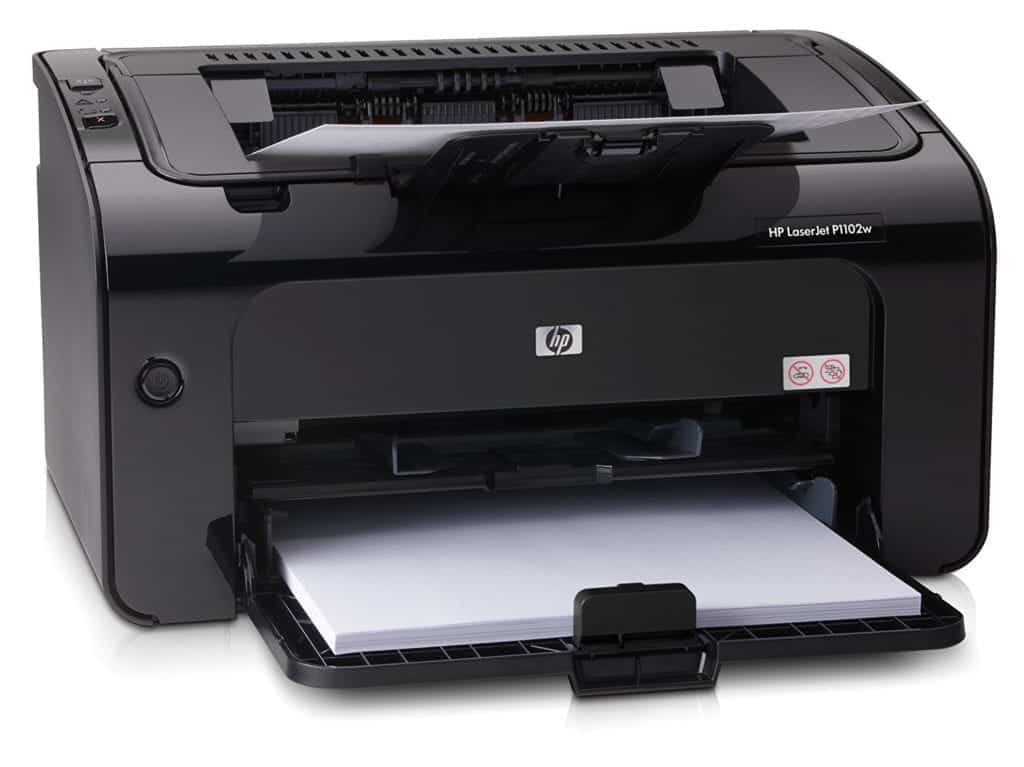The connectivity options of a printer are today one of the most important elements for choosing a model. Indeed, a printer must be as communicating as possible, to be put in relation with as many different devices as possible.
For now, a simple PC is no longer the only medium that requires a connection to the printer: cameras, smartphones, tablets, e-mail, cloud storage. All these devices and services can take advantage of a direct to the printer, without going through a computer, so that printing or sending a scanned document can be done from the printer.
Among the possible connections, Wifi and Bluetooth printer have a place of choice. Simple and wireless, these wireless technologies are compatible with a wide variety of office and personal devices.
But how do you choose a printer based on these connections? How exactly do these two types of connections work and what are their comparative advantages? What are the prices of printers accepting Wi-Fi connections, and printers accepting Bluetooth?
Wifi/Bluetooth printers: a fast connection for simple network
Wifi printers now represent a considerable proportion of the personal and professional market. They allow simple networking, at the local network level but also to take advantage of Internet-related features.
How Wi-Fi printers work
Wi-Fi makes it possible to connect a printer to a local office network without having to use any particular wiring. It is a kind of wireless version of the Ethernet printer, which has long since found its place in business. The Japanese manufacturer Epson was the first to market a Wi-Fi model in 2003.
The installation is simplified and only depends on the presence of a Wi-Fi router, which automatically detects the printer. In the case of a home network, the router will automatically assign a dynamic IP address, that is to say, temporary, which can be automatically changed without the user having to make any setting.
The setting of a fixed address is always possible and will allow the use of functionalities necessary for use in the company, like the networking between several computers of the same printer and the exchange of files.
Wifi says “direct” allows the printer to communicate directly with a computer, a smartphone or a tablet, without going through the router.
To connect a Wifi printer to a tablet or smartphone, two installations are possible:
– With Apple hardware (iPhone, iPad …), it is possible to use AirPrint technology that allows the equipment to communicate with your printer through wi-Fi. For this, the printer must be certified Airprint ;
– With equipment from another manufacturer, it is necessary to use an application (usually offered free of charge by the manufacturer). Of course, the “wifi printing” apps offer print functions, but others offer additional features such as scanning (the document scanned by the wifi printer is displayed on the screen of the tablet).
Benefits of Wifi connectivity
The advantages of a printer using Wifi networks are many:
– It’s a wireless technology,
– It’s an extremely widespread technology on a variety of media,
– It is now a simple technology, which does not require network installation skills in the case of use of dynamic IP addresses.