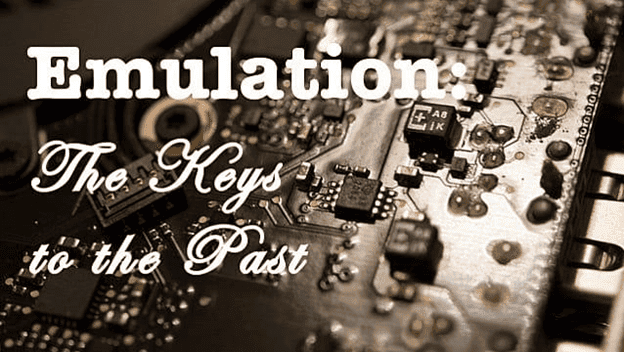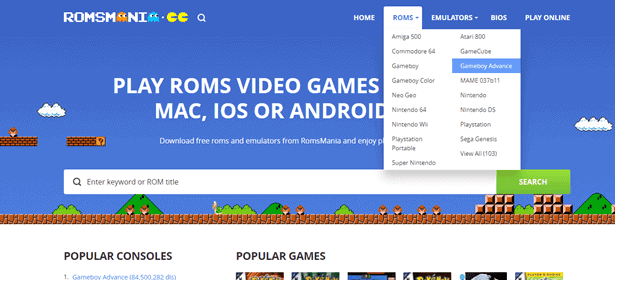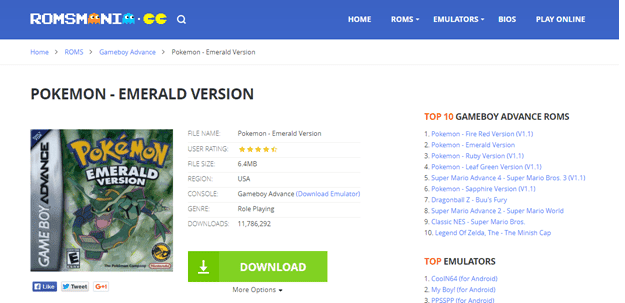If you’re no stranger to video game industry, you know that the main problem with modern games is their inherent lack of originality.
We hold our breath waiting for the most anticipated releases and enthusiastically dive headfirst into the world of adventures, elaborate missions, realistic characters, stunning sound, and jaw-dropping graphics.
Still, shortly after reveling in a seemingly flawless gameplay, our enthusiasm ebbs and we get bored. And this situation repeats itself over and over again until we find ourselves totally disappointed with modern titles.
“They are all the same!” That’s what lots of video game fans say about the titles they play in the 21st century. So, the question is “How can we spice up our insipid gaming experience when all games are like peas in a pod?”
If you’re also looking for fresh impressions, it’s about time you set your sights on old-school games, the ones most Gen Xers and millennials played. We’re talking about the games developed for Nintendo, Sega, and Sony PlayStation consoles. They call these titles “classic,” and for good reason.
As you know, a classic is something of lasting worth or quality, exactly what retro games are famous for. Mario, Zelda, Pokemon, Kirby, Sonic, and lots of others have become iconic characters admired by lots of gamers.
These legends not only remind people of the golden era in the video game industry, but also act as the epitomes of such celebrated virtues as courage, justice, wit, resourcefulness, and patriotism.
Want to help a bunch of famous guys save the world? We’re going to teach you how you can do it without any vintage console and cartridges at hand.
What is Emulator and How Can I Get it?
Have you ever heard about emulators? If you haven’t, let us enlighten you. They are special tools that were designed specifically to emulate old arcade machines and vintage consoles.
Needless to say, after installing such a tool onto your PC, you’ll be able to play classic games of your favorite console. Depending on the console you want to emulate, you can pick a reliable emulator on an abandonware website, download, install, and configure it.
After that you’ll be able to use them as intended. Among the most popular emulators for Nintendo’s Game Boy Advance are mGBA, Visual Boy Advance, Classic Boy, Higan GBA, and many others. The same emulators can be used to run NES and SNES games. PlayStation fans may want to try out Mednafen, ubiquitous RetroArch, and ePSXe.
The websites that offer the best emulators include:
- RomsMode (one of the most popular online resources offering emulation software and old-school games for download.)
- RomsMania (a time-tested abandonware website hosting one of the biggest collections of retro games, including those that were created for the earliest consoles. It also famed for its safe and stable emulators you can download for free.)
- KillerRoms (a reputable website that features a huge collection of games and emulators.)
- EmuParadise (an online resource that boasts not only high-quality emulation software and games, but also game music, tutorials, documentaries, and magazines, which can
To download an emulator, locate the “Download” or “Download Now” button on the selected website and click on it.
After the new file finishes downloading use any unarchiver program to extract its contents to a desired folder.
Fire up your emulator and navigate to the “ROMs” or “Games” section to select the game you want to play. If you haven’t got any games yet, don’t get upset. You still have time to download plenty of your favorite titles.
How Can I Get Classic Games for My Emulator?
The best thing you can do to quickly download appropriate games for you emulator is to visit the same websites mentioned earlier, in our section devoted to emulators. You can opt for RomsMode, RomsMania, EmuParadise, Abandonia, or any other reputable abandonware site to get the games.
Note that the images of classic games that were developed exclusively for consoles are called ROMs.
So when you finally land on the homepage of the site offering emulator games, you should look for the ROMs of your favorite games. Among the most popular are Mario, The Legend of Zelda, Kirby, Resident Evil, and other ROMs.
If you’re looking for less popular titles, you’ll need to navigate through the long list of the available games until you find your favorite on it. This process may be quite time-consuming, but it’s undoubtedly worth it!
Once you locate the game you’ve been searching for so long, click the “Download” button next to it.
You may need to decompress the downloaded file and save it to the same folder where your emulator was stored.
When you’re done, fire up your emulator, load any game you want to try out first, and knock yourself out!