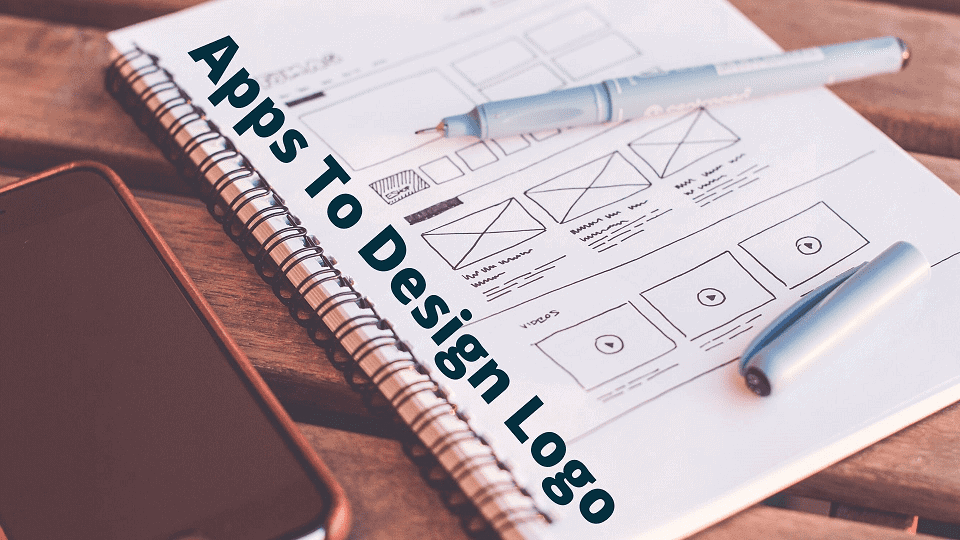Logos show how your business or firm looks like. Every business organization has one and it help represent them. So let’s look at the best apps for designing logos on Android.
Before that not everyone knows what exactly a logos is and new businesses often get it wrong on their choice of logos. Someone might say ‘then what’s a logo.
What is a Logo?
A logo is a corporate design or symbol that performs an emotional and informative function, that is it brings out the feeling and functions your organization share with your audience.
It also tells all about your organization and what you are keeping on the table to help attract customers. So you see, every business needs one and just one logo can pass a lot of information to a target audience.
Why Use Android Phone to Design a Logo?
Starting a new business needs finance and a situation where you don’t have investors you are been preoccupied with financing yourself. If you find yourself in this situation, hiring a graphics designer to design a logo for you is not an option. It is in the situation; you have to take full advantage of your android device.
Android is a major operating device that offers plenty of applications that make things easy for its users. With Android there are lot of things you can do. Not just about using your android smartphone for fun. Even with your Android smartphone you can keep with by using best fitness apps on Android.
So with your Android phone you can get a nice app to design logos of your choice from the ones we sort out for you and design one for your business organization.
Having a smartphone is one way to be more productive and making ways for one’s life, with smartphones on your devices you can do a lot and even get to be more productive day by day.
You can read more about apps on gadgetstripe.com and get to do know more about things you can do with your smartphones.
Advantages of Designing Logos With Android Apps
The following are a few advantages of designing a logo using an Android app.
- It’s fast to design
- It is affordable,(most android apps run on free modes)
- It doesn’t require any drawing skill
- You can make a logo suitable for your business.
Top 7 Best Apps for Designing Logos on Android
- Logo Maker Plus
- Logo Maker by Iris Studio and Services
- Logo Generator and Logo Maker by Light Creative Lab
- Logo Maker : 3D Logo Designer
- Logo Maker – Graphics Design.
- Logo Maker esport
- Logoscopic
1. Logo Maker Plus – Logo Creator
This app Logo maker plus comes with a large collection of templates you can choose from in designing a logo. The makers of this app are so creative that they load the app with unconventional emblems.
With this app you have so many options you might even be confused in choosing the best. With that, you can choose from an existing template to design a unique logo of your choice.
The logos are marked with symbols to categorize them. Making it easy for users. You can also customize the tool panel to suit your taste. Furthermore, you can apply virtual effects on your logo to make it attractive. You won’t regret trying this app out.
However, the only fault I found with the developers is the constant pop up of ads which is really annoying. But there is a portion to pay for an extended ads-free account
Download on Google Play Store
2. Logo Maker by Iris Studio and Services
This app boast of robust tools you need to design a logo. From colors to backgrounds. It comes with large professional editing tools. It also has a large database of templates that allow you to choose from and creating a new unique logo that helps attracts the audience to your business.
Because of its versatility, and other numerous advantages, Logo maker has become irreplaceable by users working on a nice corporate logo.
Download on Google Play Store
3. Logo Generator and Logo Maker by Light Creative Lab
The logo generator has the most exciting user interface. What draws users to this app is it’s the nice, simple and attractive interface. With this logo maker, everything you need is a fingertip away.
It also comes with a huge collection of templates, symbols, and stickers that help you design a logo in no time. The tools are also awesome they help you add quality effects to your logos.
More From NaijaTechGuide – Best Investment Apps
4. Logo Maker – 3D Logo Designer
This app help create logos with mesmerizing displays. It offers about 1,000 icons and about 30 textures in making logos that best suit your business.
You can also rotate in 3D to see how the logo would look like in real life. It has other important artistic tools too. For a starter this app is quite easy to use.
Download on Google Play Store
5. Logo Maker : Graphics Design
This is an awesome app with over 10 million downloads. This app is so sweet you can make any logo of your choice here, with it’s nice and colorful backgrounds, stylish fonts, and many more I believe you are covered.
The app has an in purchase option for better use of its function. The only setback is that it contains ads that when designing and that can be a bit annoying. Try this app out you won’t regret using it.
Download on Google Play Store
6. Logo Maker esport
Logo maker by Universal apps center helps you in designing a logo of high complexity. With its artistic tools you can craft any emblem of your own choosing.
The app contains more than 150 stylish icons to help adds beauty to your logo. This app has few setbacks though, it can be a little hard for starters, and it contains ads that ready to know what they do. Apart from that the app is worth trying.
Download on Google Play Store
7. Logoscopic
Last on the list of best apps for design logos on Android is logoscopic. This apps has a robust collection of templates of about 850 and a long list of logos to choose from.
An easy to use app that helps you design a nice logo in no time. The app is regularly updated and has an in purchase to unlock other features of the app. Try this app for a better logo making experience.
Conclusion
All these apps have a lot to offer in designing a logo. And they will help save costs when designing one for yourself or others. All these apps are good and easy to use, you won’t regret downloading any.