The Nook reader is an award winning e-reader from Barnes and Noble. It is a leading competitor to the Amazon Kindle e-reader. Barnes and Noble Nook reader is an Android reader and offers a great reading experience with an e-ink display that reads like paper and a colour touch interface for easy navigation. Nook reader with its LendMe technology allows you lend books to friends for up to 14 days. Nook e-reader is available in two options; the Nook Wi-Fi is the cheaper option at $149 and allows wireless connectivity via Wi-Fi only. Nook 3G + Wi-Fi adds 3G connectivity at $199 for a broader wireless coverage.
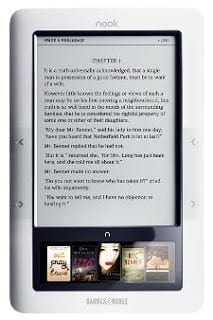
Buy the Nook Reader
Nook reads just like real paper
Like the Kindle, Barnes and Noble Nook ebook reader features a quality 6 inch E ink electronic paper display. With 16 shades of grey and 600 x 800 pixels resolution, Nook ebook reader displays sharp, crisp, and clear images, text and photos. Nook reader’s display reflects light like ordinary paper with no backlight and hence mild on the eye. The Nook reader reads in Sunlight with no glare. Users have six font sizes to choose from for comfortable reading. Unlike the Kindle e-reader, the Nook reader has a separate colour touch screen below the E-Ink display for navigation.
Wireless Connectivity
The Barnes and Noble Nook reader offers a Wi-Fi only model and a 3G + Wi-Fi model. Both models offer free wireless connectivity at all Barnes and Noble store and AT&T coverage areas for books shopping and downloads. The Nook 3G + Wi-Fi reader models offers a broader wireless coverage.
Millions of Titles
At the Barnes and Noble store, the Nook reader can access over 2 million titles. Over half of the titles are free with most of the paid books going for $9.99 or less. Also available at the Barnes and Noble Store for the Nook reader are newspapers and magazines. You can buy books directly from your Nook ebook reader. Free samples of paid books can be read on your Nook reader. If you like the book samples, you can then pay and download the full content to your Nook reader. Via USB, you can load your PDF documents from your computer to your Nook reader. The Nook reader supports ebooks in EPUB, which although not supported by Kindle is the standard format for ebooks. Barnes and Noble Nook also support PDB and PDF. However, the Nook reader lacks support for Word documents.
High storage capacity
The Nook e-reader comes with a 2GB memory card, which according to Barnes and Noble can store up to 1,500 books. The memory can be extended to up to 16GB via microSD slot, providing 8 times more storage space. Plus you can use as many memory cards as you may require to extend the storage capacity of your Nook reader even further. Just remove the memory when full and insert a new one.
Lend Books to Friends
The Nook reader has a LendMe feature which enables you share your books with friend. With the LendMe feature, you can lend supported books to friends and family. Books can be lent for up to 14 days. Just select the book you want to lend to a friend and send it to their Nook reader or to the Nook software on their computer or handheld device. Your friends can also lend you books. Note that, when you lend a book to someone, you will no longer be able to access it until the lending period is over.
Great User Experience
Barnes and Noble Nook reader is a great e-reader. The E-Ink display reads just like paper and presents a great view even on direct sunlight. Below the E-Ink display is a colour touchscreen display mostly used for navigation, control, and as a virtual keyboard for searching, taking notes and annotation. The Nook touchscreen can be used to turn pages by swiping on it from right to left or from left to right. Nook reader also has a dedicated page turn buttons on both sides.
The Nook reader or Nook app on your computer or handheld devices will automatically sync the last page you read. So, you can stop reading a page on your Nook reader and continue from the same page on your computer. By just tapping the Reading Now button on the touchscreen Nook reader will bring you back to the last book you’ve read, right where you left off.
The Barnes and Noble Nook reader also makes organising your books easy. You can create bookshelves for different types of books. Nook reader allows you to name the shelves yourself, so you can give shelves names related to books stored in them, making them easy to access. The Nook reader allows you protect your books from unauthorised access using a pass code. If password is setup, the Nook reader will lock when on sleep mode and can only be unlocked by entering the right pass code. The Nook reader also enables you to setup a password for purchase of books, preventing unauthorised people from making purchases on your behalf.
The Nook reader features a modest web browser; you can check your email and search the web. A dictionary and a Chess game is also provided.
Other Features of the Barnes and Noble Nook Reader
- Screen Saver
- MicroSD slot
- 3.5mm audio jack
- Wi-Fi 802.11 b/g
- GSM/GPRS/EDGE (Nook 3G + Wi-Fi)
- WCDMA/HSDPA (Nook 3G + Wi-Fi)
- Graphics Support: JPG, GIF, PNG, BMP
- Audio Support: MP3
- Charging via USB to computer system or power adapter
- Charging Time: 3.5 hours
- 10 days batterry life
Prices of Barnes and Noble Nook Reader
- Nook Reader Wi-Fi – $149
- Nook Reader 3G + Wi-Fi – $199
- Nook Color – $249






