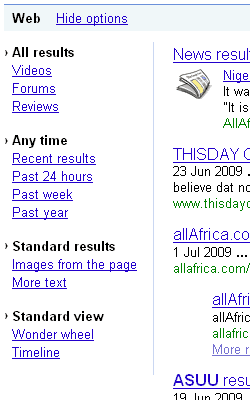It is no longer news that Google is the leading search engine in the world accounting for over 78% of search in the US and over 80% of global search. Google is favoured because it indexes faster and for most searches has the best relevance. However, sometimes what you are looking for may be buried under thousands of less relevant contents. This article introduces the Google Show Options Link which was introduced by Google to help you easily find what you are looking for on the web using Google Search engine.
Google Show options enables you find the most relevant content easily. The Google Show options link located immediately above your search results when clicked provide options for sorting your search result further. You can sort search results according to type of content, Time frame, and so on.
The show options link is not visible at the Google home page, hence to access Google Search options you have to first do a search, the show option link will appear on the Google search result page. See screenshot below to see where the Google show options link is located.
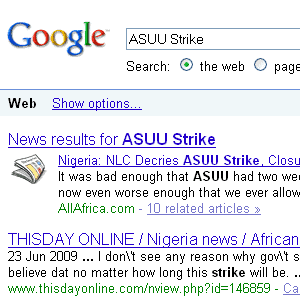
Clicking on the Google Show options link will reveal a number of options to enable you filter through the Google search result and get the most relevant search result to your search term. Options currently available on Google show options include:
- All Results
- Videos
- Forums
- Reviews
- Anytime
- Recent results
- Past 24 hours
- Past week
- Past year
- Specific date range
- Sort by relevance
- Sort by date
- Standard results
- Images from the page
- Prices from the page
- More text
- Standard view
- Wonder wheel
- Timeline
- Reset options
See screenshot below.
Searching Google by type content
The first set of options allows you to search according to the type of content. Options currently available are Videos, Forums, Reviews and all results. The default selection shows all results.
Forum: you should search through forums on Google search options if you are looking for an answer to a question or a solution to a problem. Let’s say you are having a problem with your computer, a forum might provide you with a fix. So if you are searching a solution to a problem, your best bet is likely you be in the forums option.
Reviews: If you are looking for information about a product or place, the review option on Google Search is likely to give you’re the best results.
Videos: If you are searching for videos, video tutorials, how tos and step-by-step guides, use the video option on Google search. However, searching videos may not be a great option in Nigeria because of slow internet access.
- Google Announces Google Chrome OS: A free open source OS based on Linux
- Google releases a new Beta Chrome browser, its 30% faster
- Google SMS Search, search with mobile phone SMS in Nigeria
Searching Google by Time
If your search is time sensitive, you can search by time. This option can be used for new events. When searching under this option on Google search, you will select whether you want Google to sort the result by time or by relevance. Sorting by relevance seems to be better and that is the default sorting method on Google Search.
Use Wonder wheel for related topics
If you are looking for search that might be related to your current search on Google, use the Wonder wheel. See screenshot below. Wonder wheel can also give suggestions of new search terms that may help you find what you are looking for on Google search.
Display more text on Search results
You can display more text in Google Search results by clicking the more text link. This will display more text from the sites on your search result. This will enable you read a little bit more about a webpage on Google Search result page before visiting the actual page. The more text link offers you an opportunity to check whether a page actually contains the information you are looking for.
Read about Google Search options at the Official Google Blog.
The Google show options link is aimed at putting you more in control of your search results on Google search. We encourage you to start using it from today.